Remove all comments
When you're working with other users to develop content in the Oxygen-based editor, you can remove all of your comments at once.
 Tips and tricks:
Tips and tricks:
- Use caution when removing a comment. You won't be asked to confirm the removal and this action can't be undone.
- There are no indicators that you've removed comments, other than they're no longer displayed.
- These steps explain how to use comments in a component. You can also use comments in Reviews.
- Deleted comments and replies are not included in review reports.


To remove all comments at once:
 Components
Components Remove all comments .
Remove all comments .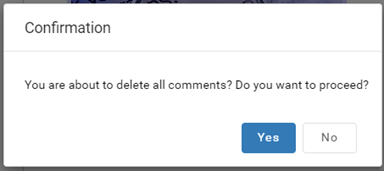

 Save and Submit
Save and Submit