Prevent branched references
Components can be branched if you want to make a copy and maintain a relationship between the original and the new copy. When choosing which references in the source component to branch, you can prevent a component from being included in the new branch by attaching a specific tag.
 Tips and tricks
Tips and tricks
- You can apply one or more tags to a single component to prevent it from being branched.
 Exclude one component from branching
Exclude one component from branching - You can apply one or more tags to a multiple components to prevent them all from being branched.
 Exclude multiple components from branching
Exclude multiple components from branching
 Attaching the ExcludeFromBranch tag only prevents a reference from being branched and not the source. The exclusion tags do not prevent a user from going to the Components browser and saving a component as a branch.
Attaching the ExcludeFromBranch tag only prevents a reference from being branched and not the source. The exclusion tags do not prevent a user from going to the Components browser and saving a component as a branch.
 For example, you branch a particular map on a routine basis.
For example, you branch a particular map on a routine basis.
- Within the map are a set of referenced components that should never be branched.
- When you branch the map, you choose to include All referenced components.
- In this case, all maps must reference the exact same set of files that never change.
- You want to make sure the referenced components you don't want branched can never be selected when a user branches the map.
- To do this, you apply a tag to each referenced component called ExcludeFromBranch.
 The results of this action are:
The results of this action are:
- On the Save as a branch screen, all referenced components that have the ExcludeFromBranch tag aren't listed.
- On the Save as a branch screen, when the Show referenced components option is selected, any component that has the ExcludeFromBranch tag isn't listed and can't be selected.
- In the Branch referenced components field, if the user selects All referenced components, any component that has the ExcludeFromBranch tag isn't listed and isn't included.

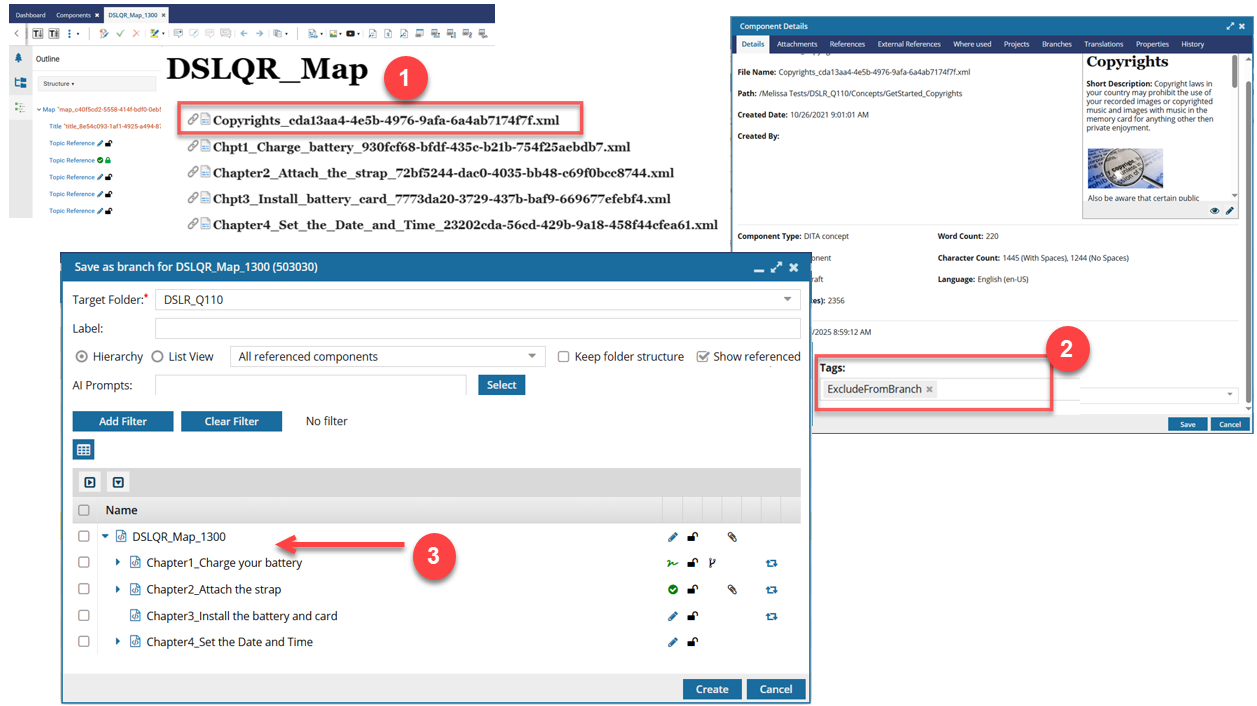
In the example shown above:
 In the map component, a reference is included for the Copyrights component.
In the map component, a reference is included for the Copyrights component.
 The component named Copyrights has the ExcludeFromBranch tag applied.
The component named Copyrights has the ExcludeFromBranch tag applied.
 When branching the map, all references are listed except the component named Copyrights because it has the ExcludeFromBranch tag.
When branching the map, all references are listed except the component named Copyrights because it has the ExcludeFromBranch tag.
 Note that the tag does not prevent the component from being the source of a branch. A user can still go to the Components browser, right-click on the component named Copyrights, select Save, and then Save as a branch...
Note that the tag does not prevent the component from being the source of a branch. A user can still go to the Components browser, right-click on the component named Copyrights, select Save, and then Save as a branch...