Go to frequently used favorite components
Instead of opening the Components tab and navigating through the folder hierarchy to find the component you need, you can quickly find a file on the Dashboard. To create a list in the Favorite Components panel, first you must mark the component as a favorite. Then you can use this Dashboard list to quickly go to the components you need.
When you log into Inspire, the Dashboard tab always opens first so that you can access your recent work quickly.

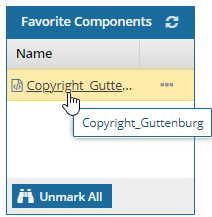

- The Dashboard includes a Favorite Components panel to give you quick access to components and manage the list.
 You can now click the name of the file to open it in Oxygen for editing. If you want to open a read-only version, use
You can now click the name of the file to open it in Oxygen for editing. If you want to open a read-only version, use  the Options menu to Go to the file in the folder hierarchy.
the Options menu to Go to the file in the folder hierarchy.- You can use the
 Options menu to open the Components browser and Go to the file in the folder hierarchy.
Options menu to open the Components browser and Go to the file in the folder hierarchy. - You can see more details about the component in the pane by showing more columns.
- You sort the list in ascending or descending order.
- You can use the
 Options menu to remove one component from the Favorite list.
Options menu to remove one component from the Favorite list. - You can clear the entire list in a single click using the
 Unmark All button.
Unmark All button.
