Mark a comment as done
When you're working with other users to develop content in the Oxygen-based editor, you can let them know that you've addressed the comment and no more discussion is necessary. Taking this action greys out the comment, making it inactive and less visible. The options to Reply to and Edit the comment are also removed from the comment's box.
 Tips and tricks:
Tips and tricks:
- After you mark a comment as Done, you can only delete the comment or use the toggle to clear the Done status. If you make the comment active again, it returns to a normal font and the Reply and Edit buttons are also added back.
- Marking a comment as Done also marks all of its replies as Done also.
- Marking a reply as Done doesn't mark the original comment as Done.
- These steps explain how to use comments in a component. You can also use comments in Reviews.
- If you're working in a review, you cannot mark other user's comments as Done.
- All comments and replies (including those marked as Done) are shown in review reports, along with the name of the user who added them.

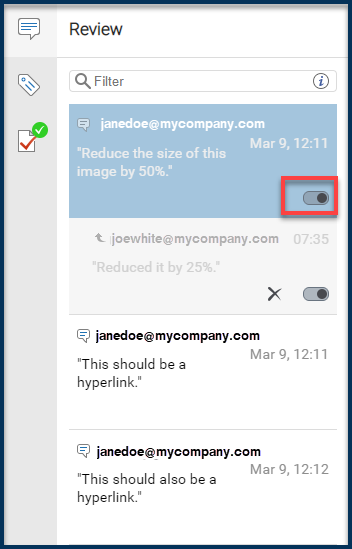

To mark your comment as Done:
 Components
Components .
. .
.  In the
In the  .
. .
. .
. .
.