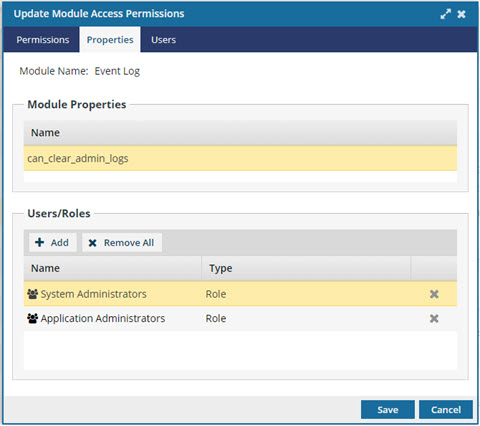Manage the Event log module
As an Inspire administrator, you can manage access to the Event log as a module.
 Tips and tricks
Tips and tricks
- The Event log option is no longer listed in the
 Administration menu.
Administration menu. - It now has its own top menu option called
 Event log.
Event log. - It's listed after
 Notifications option and before
Notifications option and before  Publishing.
Publishing. - This allows users who aren't administrators access to event logs for troubleshooting.
To manage the event log:
- By default, users who have the role of System Administrator or Application Administrator have access to the
 Event log menu.
Event log menu. - You can grant users who aren't admins permission to the Event logs module. Follow the steps in Update module access permissions.
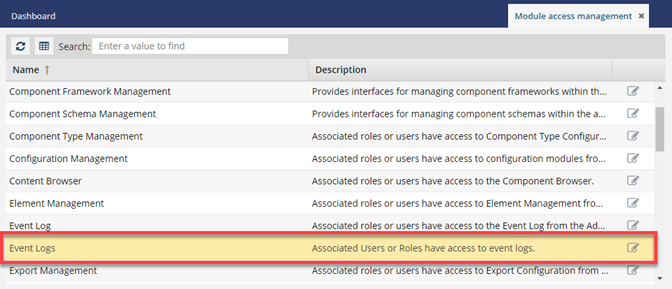
- You can still review and manage the logs using the
 Event log menu. Read Troubleshoot using event logs.
Event log menu. Read Troubleshoot using event logs.


To update module access permissions for the Event log:

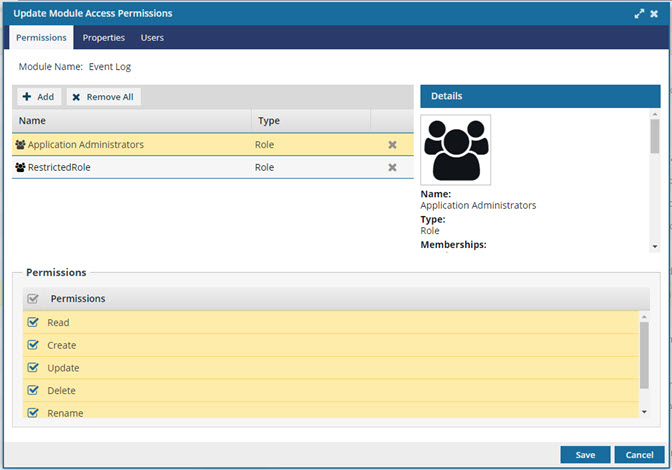
 You can review the
You can review the