Manage publishing configurations
You can create publishing configurations to capture settings that are commonly used and make it easier for users to publish content.
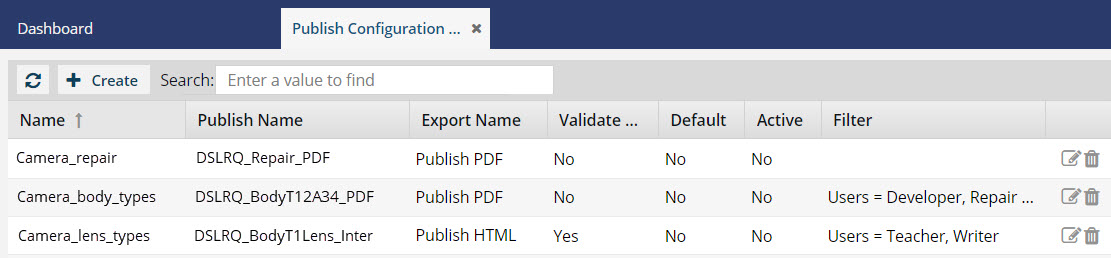
Admin configuration
Configurations help you configure settings once so that users can select it repeatedly without having to choose the settings themselves.
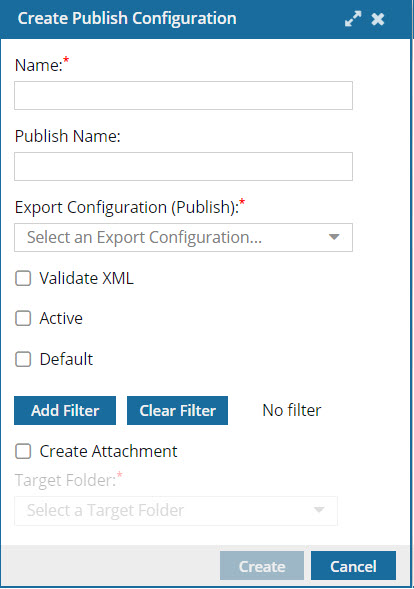
 The same settings in the Publish Configuration that an admin creates are also available to the user on the Publish component screen.
The same settings in the Publish Configuration that an admin creates are also available to the user on the Publish component screen.
- If the user selects different options on the Publish component screen, their settings are used if they are in conflict with the Publish Configuration that an admin creates.
- If the user selects options on the Publish component screen that don't conflict with the Publish Configuration that an admin creates, then both sets of options are used.
- Although you can specify the process used to create the output in Export Configuration (Publish), the user can also select it on the Publish component screen.
- The user's configuration choice is used to create the output, even if it is in conflict with the Export Configuration (Publish) set in the Publish Configuration by an admin.
- Examples of Export Configuration (Publish) options can be:
- HTML
- Zoomin
User publishing
When users want to publish content from the Components browser, they can tell Inspire how to transform it using two options:
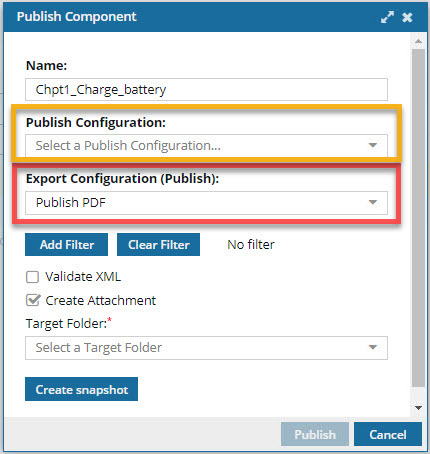
- Publish Configuration—You can set a Publish Configuration to be Active and Default to pre-populate this field with the settings you want users to select by default. This configuration is created by an administrator and includes settings such as:
- Skip or validate XML in the components you want to publish
- Profiling filters
- Optionally, an administrator can also specify which Export Configuration (Publish) option to use.
 The same settings in the Publish Configuration that an admin creates are also available to the user on the Publish component screen.
The same settings in the Publish Configuration that an admin creates are also available to the user on the Publish component screen.- If the user selects different options on the Publish component screen, their settings are used if they are in conflict with the Publish Configuration that an admin creates.
- If the user selects options on the Publish component screen that don't conflict with the Publish Configuration that an admin creates, both sets of options are used.
- Export Configuration (Publish)—Users select this option to specify the actual export process for publishing content. For example, you can choose options similar to:
- HTML
- Zoomin
 The user can select an Export Configuration (Publish) on the Publish component screen.
The user can select an Export Configuration (Publish) on the Publish component screen.- The user's configuration choice is used to create the output, even if it is in conflict with the Export Configuration (Publish) set in the Publish Configuration by an admin.