Manage elements
As an Inspire administrator, you can create the tags you need to build your XML components. In addition to creating, updating, and deleting elements, you can set properties to specify if an element needs an ID, is a root element, and the schema standard that must be used when validating the element.
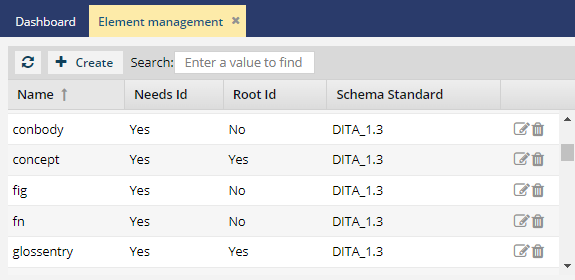

 An XML element is the basic construct within an XML document.
An XML element is the basic construct within an XML document.
- An element may contain text, attributes, other elements, as well as entity references, and processing instructions.
- Elements allow complex hierarchical data to be described.
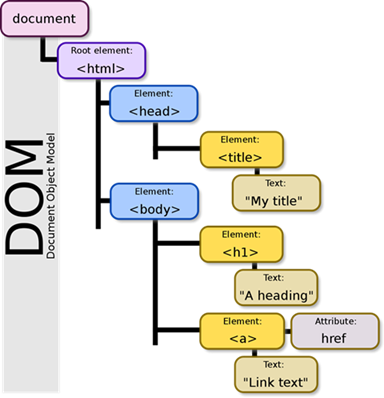
Everything in an XML document is a node. For example, the entire document is the document (root) node, and every element is an element node.
- An XML file begins with the
<xml></xml>tags and has an opening declaration that defines the XML version used in the document. The remaining tags within the XML document are XML elements. - When managing elements in Inspire, you can identify elements that need a root ID.
- Each XML document has exactly one single root element. It encloses all the other elements and is, therefore, the sole parent element to all the other elements.
- In Inspire, you know root elements as topic types, such as a Concept, Glossary, or Task.
- All other elements inside the topic type are not root elements, even though they might contain other elements. For example, in the illustration above, the
<head>element is a parent in the hierarchy to the<title>element. However, the<head>element is not the parent element for<body>, and is not the sole parent or root element.