Hide a publishing configuration
If you don't want a publish configuration to be available to the user when they're publishing components, you can clear the publishing configuration's Active setting. This is an alternative to deleting a configuration if you are only testing it or don't want to remove it permanently from Inspire. Only administrators will be able to see or update configurations that are not active.
 Tips and tricks
Tips and tricks
- If you don't want a publish configuration to be available to the user when they're publishing components, you can remove it from Inspire completely. Follow the steps in Delete a publishing configuration.
- If you want to update other settings, follow the steps in Update a publishing configuration.

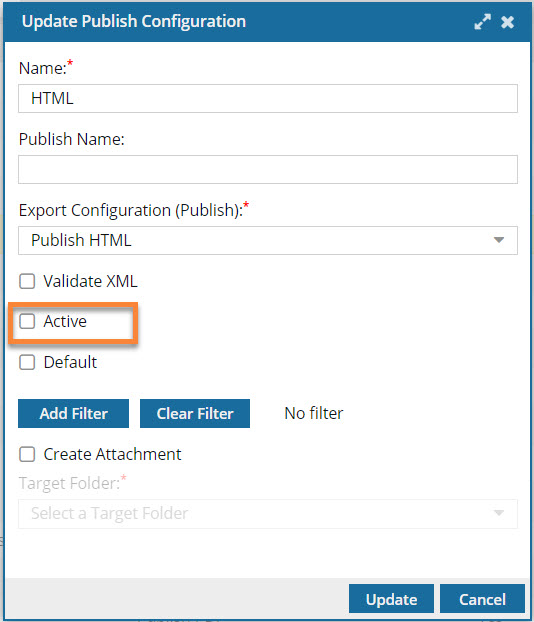

To hide a publishing configuration:


 Results:
Results: