Generate project reports
A project is a collection of related components, participants, and assignments you need to complete a specific goal. As work progresses, you can make changes to the components, participants, and assignments associated with a project. To keep track of your changes, you can create reports.
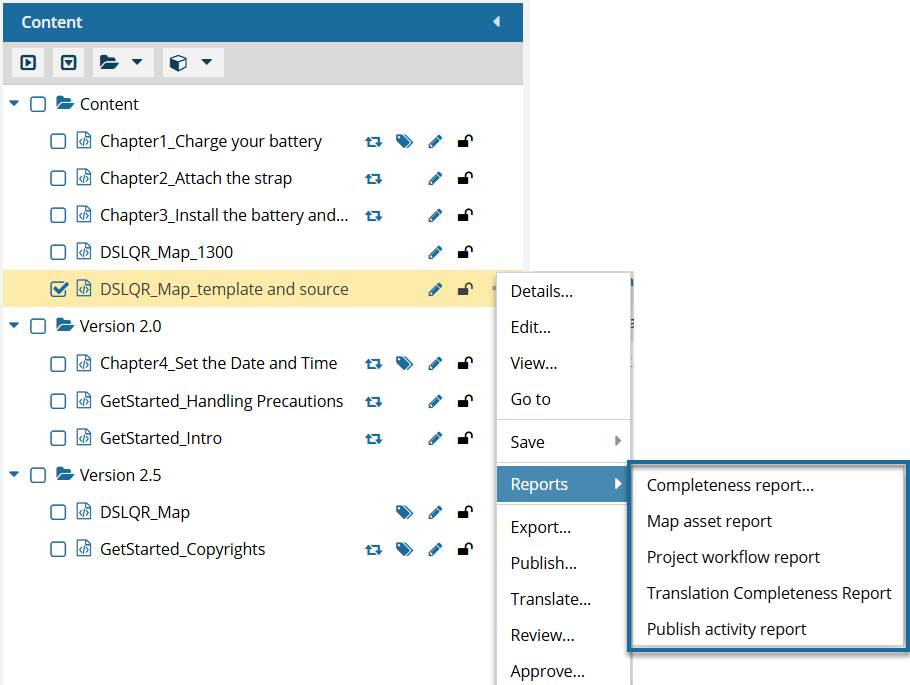
 You can generate the same reports from the Content pane (using the right-click or
You can generate the same reports from the Content pane (using the right-click or  Options menu) and the Selected Components pane.
Options menu) and the Selected Components pane.
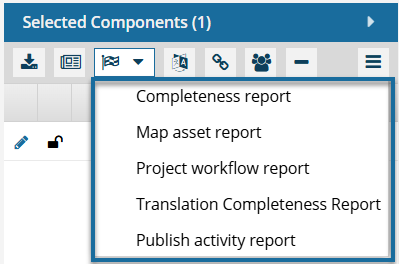
To help you manage project work, you can create a report to see details on:
- Project Components
- Completeness report... Open the Check Component Completeness screen to generate a report that checks the project component for the filtering of conditional text, approval state, electronic signatures, lock state, an invalid state, invalid XML, and comments or track changes.
 Work with Completeness Reports for project components
Work with Completeness Reports for project components - Project workflow report—Generate a report to see all of the workflows that include this project component.
 Work with workflow usage reports for project components
Work with workflow usage reports for project components - Translation Completeness Report—Generate a report to verify the translation state of referenced components.
 Create a completeness report in a project for a translated component.
Create a completeness report in a project for a translated component.
- Completeness report... Open the Check Component Completeness screen to generate a report that checks the project component for the filtering of conditional text, approval state, electronic signatures, lock state, an invalid state, invalid XML, and comments or track changes.
- Project Maps
- Map asset report—Generate a report to see all of the components referenced in a map, including topics, images, and other maps.
 Work with map asset reports for projects
Work with map asset reports for projects - Publish activity report—Generate a report to see who has published a map, how often, how long it took to create the map's deliverables, and if it was successful or had issues. You can select one or more maps or bookmaps.
 Work with publish activity reports for projects
Work with publish activity reports for projects
- Map asset report—Generate a report to see all of the components referenced in a map, including topics, images, and other maps.
 There are two other reports you can generate on components but they must be run from the Components browser.
There are two other reports you can generate on components but they must be run from the Components browser.
- Approval.
 Work with approval reports
Work with approval reports - Branch.
 Work with branch reports
Work with branch reports