Find and replace text in Oxygen
When you're working on a document in the Oxygen-based editor, you can find all the occurrences of a word or string of characters in the document you're editing. You can also replace words you've found with another text string. To find occurrences of a text string in multiple documents without opening the editor, follow the steps in Search for text using advanced search.
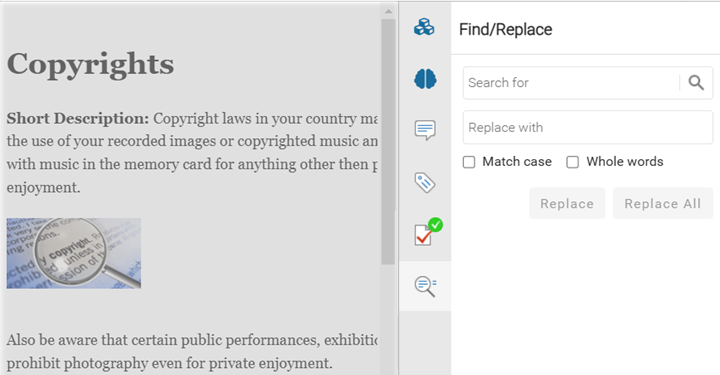
To find and replace text in Oxygen:
 If the right side panel isn't open, click the show arrow
If the right side panel isn't open, click the show arrow  .
. Tips and tricks
Tips and tricks