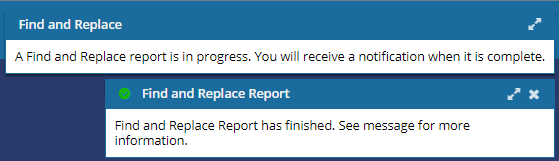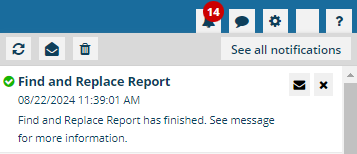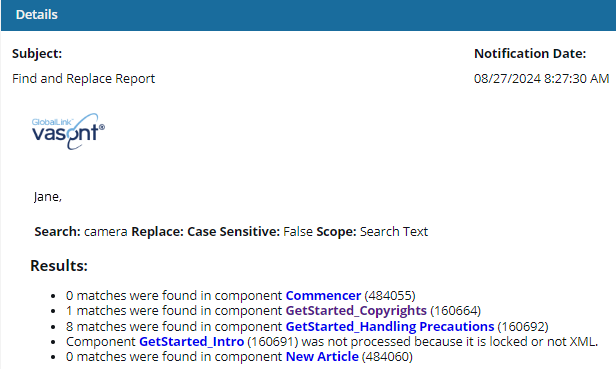Create a project report for text searches
If you are an administrator or have permissions, you can create a report identifying the number of times the search text appears in each project component you select. Creating a report allows you to know where the keywords exist without opening or changing each component. For more details on how a text-only search works, read Finding project text to replace or report on.
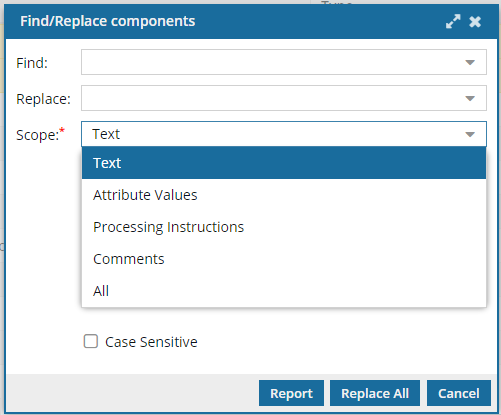
 Searching for text and creating a report does not update or change any of the components you're searching in.
Searching for text and creating a report does not update or change any of the components you're searching in.
 A content owner or administrator can set permissions to deny access to components or folders. If your permissions to content has been blocked and you are not an administrator, you cannot use the Find and Replace option in the Selected Components pane.
A content owner or administrator can set permissions to deny access to components or folders. If your permissions to content has been blocked and you are not an administrator, you cannot use the Find and Replace option in the Selected Components pane.

 Use supported components
Use supported components
- If you choose a component that's locked (
 by you,
by you,  by another user,
by another user,  by the system) Inspire skips it and adds a warning to your notification.
by the system) Inspire skips it and adds a warning to your notification. - If you choose a binary component, Inspire skips it and adds a warning to your notification.
 If you want to use other find and replace options, follow the steps in:
If you want to use other find and replace options, follow the steps in:
- Find and replace project text
- Finding project attributes to replace or report on
- Finding processing instructions in projects
- Finding project comments to replace or report on
- Finding project text in code and content to replace or report on

To create a project report for text searches:

 .
. the Options menu and then selecting
the Options menu and then selecting 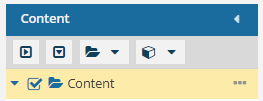
 More menu options, and then click
More menu options, and then click 
 Results:
Results: