Exclude a component from taxonomy
If you know that a component shouldn't be included in a classification, you can use a component tag to tell other users not to add it to your taxonomy.
 Restrictions
Restrictions
- You must have Update permissions to the component to make tag changes. Tags are read-only for users without update permissions.
- A content owner or administrator can set permissions to deny access to components or folders. If your permissions to content has been blocked and you are not an administrator, you cannot use the Details option in a project's Content pane.

 Tips and tricks
Tips and tricks
- Component tags are added to a component's Inspire metadata.
- These tags cannot be added, updated or removed using the Oxygen editor.
- These tags cannot be used to transform the XML during publishing.
- These tags are not included in the XML when you export the component.
- Inspire metadata tags are applied to an entire component and are not the same as XML tags used in the Oxygen editor. For help with XML tags, read: Show or hide tags in Oxygen.
- Inspire provides the pre-defined tag ExcludeFromTaxonomy. However, Administrators can customize tag names and availability.
- After you save the tag, Inspire makes sure that the component can't be selected in the following places:
- In the Oxygen editor, on the left side panel, after selecting Taxonomy.
- On the Selected Components panel, after selecting the
 Taxonomy option.
Taxonomy option.
- You can use this tag on binary components such as an image or PDF file.
- You can also prevent project files from being included in a taxonomy.
 To exclude multiple components, read Exclude multiple components from taxonomy.
To exclude multiple components, read Exclude multiple components from taxonomy.


To exclude a component from taxonomy:

 If you don't see the option you need, contact your Administrator. You can only select a tag from the list if an Administrator allows the use it.
If you don't see the option you need, contact your Administrator. You can only select a tag from the list if an Administrator allows the use it. Results:
Results: refresh the Components browser before the tag is displayed.
refresh the Components browser before the tag is displayed. the tag icon in the Components browser.
the tag icon in the Components browser.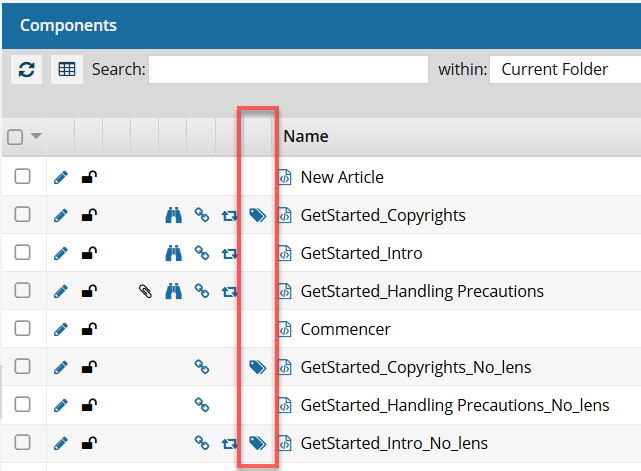
 the initial checkbox.
the initial checkbox. Remember: a component with this tag applied can't be selected in the following places:
Remember: a component with this tag applied can't be selected in the following places: