Delete a translation project
As an administrator, you can remove translation projects when they are no longer needed.
 Tips and tricks
Tips and tricks
- The Translation Project must not be in use by any active translation jobs. You can manage translation jobs on the Translation Management tab.
 Manage translation jobs
Manage translation jobs - You can delete a Translation Project if it is in use only by Cancelled or Archived translation jobs.
- Projects can contain a list of users who receive Notifications about translation jobs that utilize the Translation Project settings.
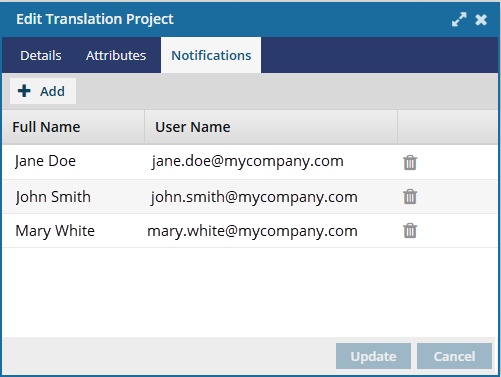
- You can delete a Translation Project without having to remove users from the Notification tab first.
- The project will be deleted without errors and any users on the deleted project's Notifications tab will no longer receive notifications for projects that used these settings.

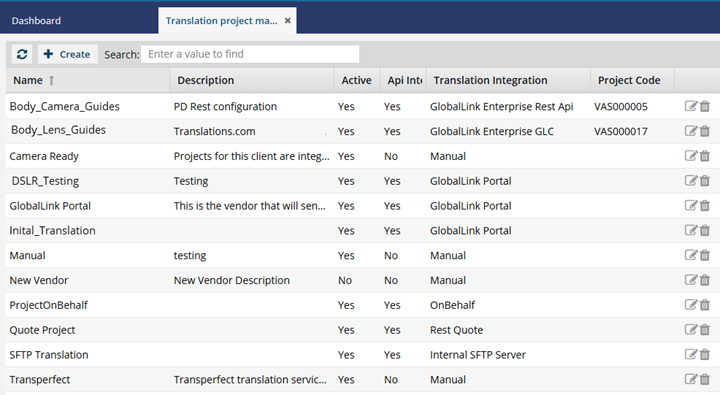

To delete a translation project:

