Create translation projects
You can manage the different types of processes you use to facilitate the translation of your content in a different language.
For example, the majority of your clients may work in GlobalLink Enterprise (formerly known as Project Director), but a few don't. You can create projects types for the clients who work in GlobalLink Enterprise, and one for the clients who you need to contact in other ways.
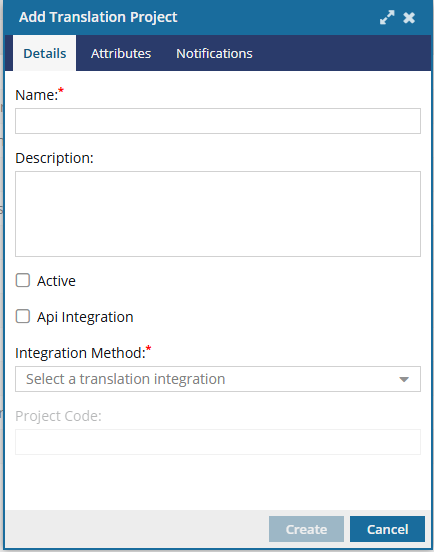
Besides the Integration Method, a project configuration can also include the following information:
- Attributes: details or instructions specific to this project type
- Notifications: a list of Translation coordinators who are notified when updates are made to a job that uses this project configuration


 If you want to create or update a Translation Project that allows for quotes, follow the steps in:
If you want to create or update a Translation Project that allows for quotes, follow the steps in: