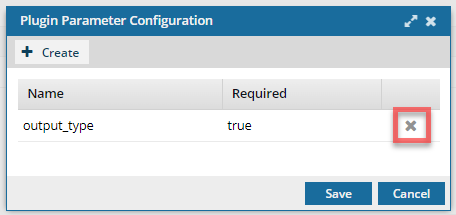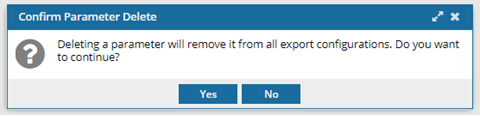Configure publishing plug-in parameters
A plug-in can add support for publishing DITA content as a new format. Inspire provides you with publishing plugins to transform XSLT, publish a comparison, and publish in the following formats: HTML, PDF, Zoomin, and Docbook. You can configure the parameters for these plugins if you have unique publishing requirements.
 Tips and tricks
Tips and tricks
- If you want to configure a plugin for an export configuration, follow the steps in Configure plug-in parameters for an export configuration.
- Not all plugins contain parameters.
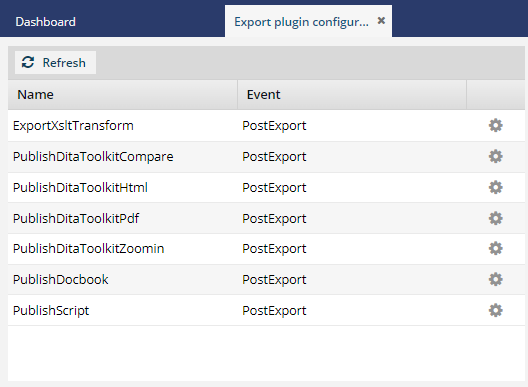
 You must have administrator permissions to work with export configurations.
You must have administrator permissions to work with export configurations.

To configure plug-in parameters:

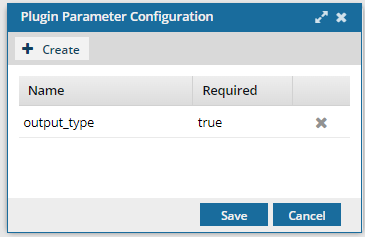

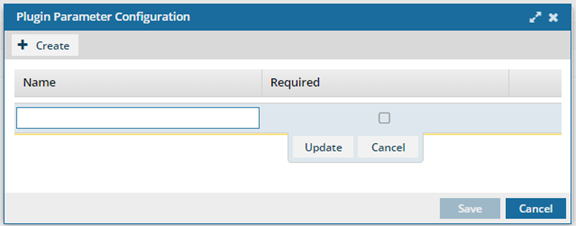
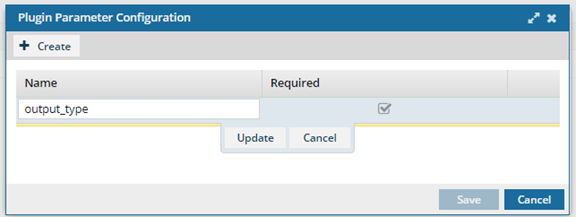
 Delete.
Delete.