Configure plug-in parameters for an export configuration
After you define what content you want to download from Inspire using export configuration, you can add any plug-ins you want to use. You can also configure plug-in parameters when you create an export configuration.
 Tips and tricks
Tips and tricks
- If you want to configure a plugin specifically for publishing, follow the steps in Configure publishing plug-ins.
- Not all plugins contain parameters.

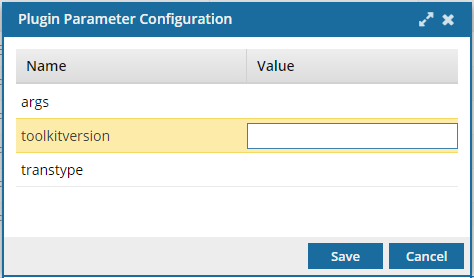

 You must have administrator permissions to work with export configurations.
You must have administrator permissions to work with export configurations.

To configure plug-in parameters:


 and Down
and Down  arrows.
arrows. .
.