Configure the default language
An administrator can now set the default locale used by components in Features Management. By default, the language is set to English (en-US). The default language affects all system functionality where the user can't select a language, such as importing a file. In places where a user can select a language, such as creating or translating a component, the default language can be changed.
 Tips and tricks
Tips and tricks
- The DefaultLanguage feature does not change the language used in the Inspire screens. It only changes the language setting for the component.
- If you want to change the language used for a single component, follow the steps in Change a component's language.
- Unlike other optional features, the DefaultLanguage setting can't be turned on and off. You can only accept the default as English (en-US) or set another language.
- The language (locale) you use must already exist in Inspire. You can manage languages in the Administration module by selecting Language Management. For more help, refer to Manage Languages.
- If you try to set the DefaultLanguage feature to a language (locale) that doesn't exist, you see an error and Inspire does not update the default language.
 To add a new locale to Inspire, follow the steps in Create a language definition.
To add a new locale to Inspire, follow the steps in Create a language definition.

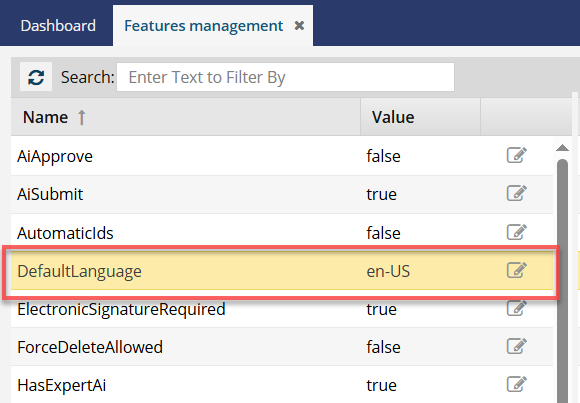

To set the default language used for components:
 Update.
Update.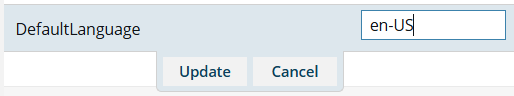

 Results:
Results: Users must log out and back in to see the changes.
Users must log out and back in to see the changes.