Compare map snapshots
Snapshots are copies of files you have saved at different intervals so you can recover information from different versions. For example, you may want a snapshot of a map when you create, move, and update the map. You can compare the history for two snapshots in a PDF file to see the differences.
 Tips and tricks
Tips and tricks
Different component types use different methods
For most component types, you can compare two different versions in a viewer. For a binary, workflow, or map component, you can't use the viewer, but you can compare them in the following ways:
- Publish two existing snapshots in a PDF.
- Take an On Demand snapshot of the current version, and then publish it and an historical snapshot in a PDF.

Compare snapshots for other component types
For component types that aren't map, binary, or workflow, you can use a component's snapshot history to select two versions and display the differences between them in a viewer. Follow the steps in Compare component snapshots.

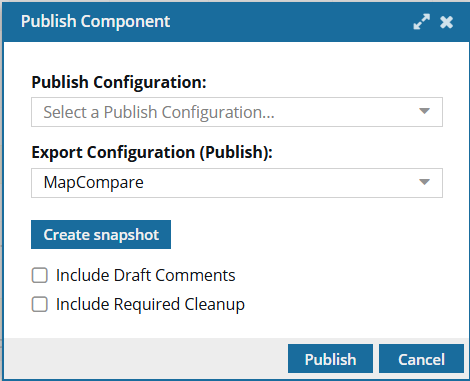
 When comparing maps, the Publish Name field is not shown on the Publish Component screen. The name of the publishing job uses the following format: Publish-{ComponentName}-{DateTime}.zip.
When comparing maps, the Publish Name field is not shown on the Publish Component screen. The name of the publishing job uses the following format: Publish-{ComponentName}-{DateTime}.zip.

To compare map snapshots:

 You can access the same menu by clicking
You can access the same menu by clicking  the Options menu.
the Options menu. For some customers, Inspire provides a publishing configuration and a publishing plug-in for DOCX. If it's supported for your organization, you can select the
For some customers, Inspire provides a publishing configuration and a publishing plug-in for DOCX. If it's supported for your organization, you can select the  Results:
Results: