Check for references in the Components browser
If you want to see at-a-glance how many other individual components reference a specific component, you can look in the Components browser.
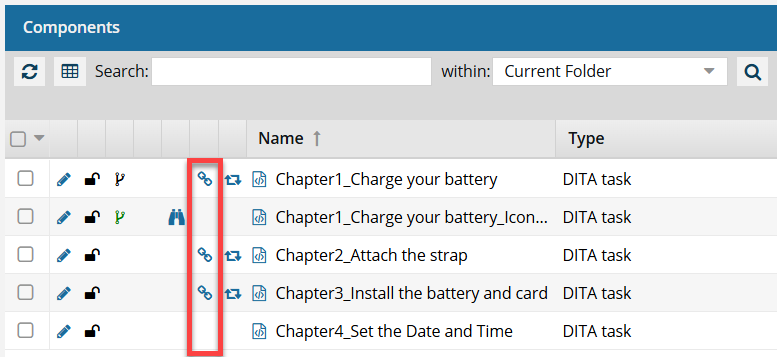
- The referenced by icon is a blue chain link.
- A reference is only counted once per component, even if the component includes multiple references to this component.
- For example, if the component called Safety warnings is referenced once by the Practice Makes Perfect component and twice by the Handling precautions component, you see
 the Referenced components icon and if you hover over it you see the message: Referenced by 2 components.
the Referenced components icon and if you hover over it you see the message: Referenced by 2 components. - You can hover over the
 Referenced component icon to see the number of components that reference a component.
Referenced component icon to see the number of components that reference a component.
- To see the names of the other components that reference this one, open the component Details and select the Where Used tab. For more detailed instructions, refer to See where a component is used.
- If you don't see
 the Referenced components icon, then that component is not referenced by any other component in Inspire.
the Referenced components icon, then that component is not referenced by any other component in Inspire. - You can't hide the column showing the Referenced components icon.
- If you want to see how many times other components reference a component, and not how many individual components, look for
 the Shared components icon. All references are counted, even if one component references this component multiple times.
the Shared components icon. All references are counted, even if one component references this component multiple times.- For example, if the component called Safety warnings is referenced once by the Practice Makes Perfect component and twice by the Handling precautions component, you see
 the Shared icon and if you hover over it you see the message: Referenced 3 times.
the Shared icon and if you hover over it you see the message: Referenced 3 times. - For more information, read Check for sharing references in the Components browser.
- For example, if the component called Safety warnings is referenced once by the Practice Makes Perfect component and twice by the Handling precautions component, you see