Insert a symbol
You can use a character picker to insert symbols into your document.
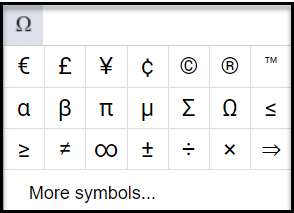
- In the editor, place your cursor at a location where you want to insert a symbol.
- To open the Character picker dialog, click the symbol icon.
- If the symbol you want to insert is shown, click it to add it to your document.
- To search for a different symbol, click More symbols...
- If you know the name of the symbol, on the By name tab, in Name of character to search for, enter text to describe the symbol.
- To browse the symbols in different categories, such as emoji or punctuation, select the By categories tab.
- When you find the symbol you want, click to select it.
- When you've selected all symbols you need and they appear in Selected characters, click OK.
- The Character picker closes and the symbol(s) appears in the editor.