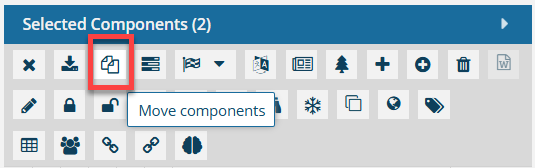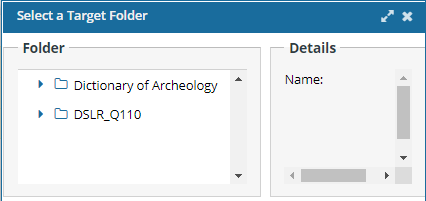Move components
To organize content to meet the needs of your organization, you can remove components from one folder and add them to another folder in the Components browser. You can move one or more components at a time using drag and drop or the Options menu option.
 To move a component, you must have the following permissions:
To move a component, you must have the following permissions:
- Update permission for the component that you are moving
- Create permission for the folder you are moving the component to

 The Update and Delete component permissions are no longer tied together.
The Update and Delete component permissions are no longer tied together.
- If you want to move a component between folders, you must have the Update permission for the component. The Update permission no longer lets you also delete the component by default. You must explicitly have the Delete permission to send the component to the Deleted Items folder.
- If you have permission to delete a component, you can no longer also move the component between folders by default. You must explicitly have the Update permission to move the component.


 Results:
Results: 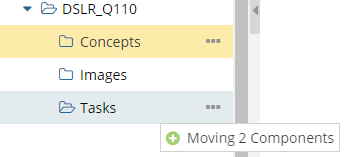
 If you see a red circle with an "x" before the number of components:
If you see a red circle with an "x" before the number of components: If you drag the components to a folder with a green circle:
If you drag the components to a folder with a green circle: You can also access this option from the component's
You can also access this option from the component's  Options menu.
Options menu.