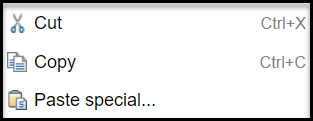Use cut, copy, and paste functions
You can copy, move, and delete text in a variety of ways when developing content in the editor.
- Use the context menu
- Select the text and right-click in the editor pane
- Use keyboard shortcuts
- Ctrl+X Removes the text and copies it to the clipboard