Approve referenced components in a review
When a review moves to a state of Resolving, if an admin or review coordinator is approving components in the review, they can also approve components referenced by the topics in the review.
On the Review Approval screen, in Do you want to approve components after completing this review, if you select Yes:
- You have the option to Approve referenced components.
- If you select this option, when you click Save, you see the Select referenced components screen.
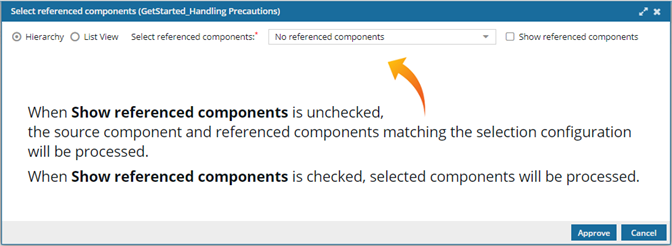
- To quickly approve all review and referenced components without seeing the list:
- In Select referenced components select All referenced components.
- Click Approve.
- To see all references contained in the review topics and choose specific ones to approve:
- Select Show referenced components.
- In Select referenced components select an option.
- You can change the view from Hierarchy to List View.
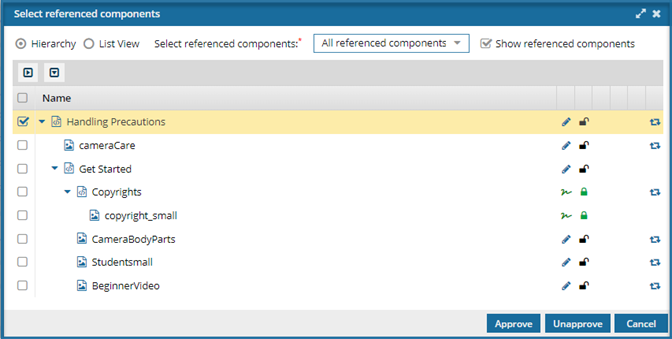
- To approve referenced components, select them in the list and then click Approve.
Non-admins must have the can_approve module permission
Non-admins must have permissions to update the component
Components that are already approved or signed can be approved again
Components cannot have a lock (Approval locks are acceptable)
Components cannot have a State of
 Invalid
Invalid Components must contain valid XML
Components must not contain comments or track changes
If the eSignature feature is turned on, you are prompted for an eSignature.
- If the LockForApprove feature is turned on, the components will have a green system lock of Approve.
Components that cannot be approved report an error in the approval notification.
 a green system lock.
a green system lock. An administrator can control if a system lock is placed on the component after a user approves it. By default, this optional feature is set to false, and a lock is not placed on a component after approval. For more information, Admins can read Control if a lock is set after approval.
An administrator can control if a system lock is placed on the component after a user approves it. By default, this optional feature is set to false, and a lock is not placed on a component after approval. For more information, Admins can read Control if a lock is set after approval.
 If you click Cancel on the Select Referenced Components screen, no approval changes are made to the topics in the review or the components they reference.
If you click Cancel on the Select Referenced Components screen, no approval changes are made to the topics in the review or the components they reference.