Use tokens in the publishing job name
You can configure how your Inspire content is sent to Publish Server to reduce the amount of manual entry. Using characters reserved for XPath and system variables in the job's Publish Name lets you pull in data so you don't have to type it in every time you send the component out for publishing.
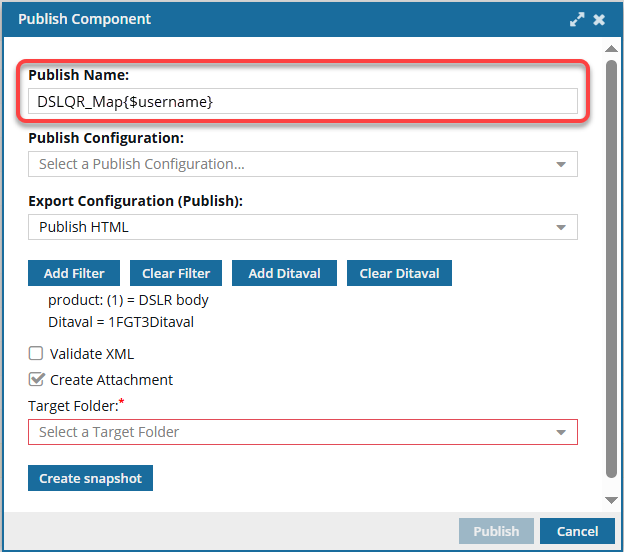
You can replace any pre-populated or empty Publish Name with a custom name and add a token in the following scenarios:
- You select a single component to publish and you don't select a Publish Configuration.
- You select a single component to publish and the Publish Configuration you select does not have a default Publish Name.
- You select multiple components to publish and the Publish Configuration you select does not have a default Publish Name.
 Keep the following issues in mind:
Keep the following issues in mind:
- You can use up to 1000 characters to specify tokens. However, if the resolved tokens are more than 1000 characters, they will be truncated.
- Deliverables are named using the following format: Publish-{ComponentName}-YYYY-MM-DD-HHHHMM.
- If you use a token in Publish Name, and Inspire can resolve it, the token also appears in the deliverable name using the following format: Publish-{ComponentName}{token}-YYYY-MM-DD-HHHHMM.
- If you add a variable to the publishing job Publish Name that XPath can't find, Inspire adds the unknown variable as text to all names and notifications except for the deliverable name.
- Additionally, you see the token in the publishing job Publish Name in the following places, if you have these notifications turned on:
- In-app publishing notifications for queued, submitted, and completed.
- Slack publishing notifications for queued, submitted, and completed.
- Email publishing notifications for queued, submitted, and completed.
 In Publish Name, you can use the following characters that are reserved for tokens:
In Publish Name, you can use the following characters that are reserved for tokens:
| Name | Usage | |
|---|---|---|
| { | Left curly brace | Start of the definition of a variable |
| } | Right curly brace | End of the definition of a variable |
| $ | Dollar sign | Identifies an object in the same way that a name or variable does. Variables, functions, properties, events, and objects can be identified by the $ sign. |
Most tokens use the following format:
{$variable} Important:
Important:- Replace
variablewith the name of the system variable used by Inspire. - You can only use one variable per token.
- To add the component's topic title to Publish Name, you do not use the $ dollar sign.
Examples of ways you can use a token in the job's Publish Name field:
- To add the name of the MyMap component, use
{$componentname} Example Publish Name = MyMap
Example Publish Name = MyMap - To add the topic title of the MyMap component, use
{$title} Example Publish Name = UserManual
Example Publish Name = UserManual - To add the file name of the MyMap component, use
{$filename} Example Publish Name = MyMap_ceb80930-0712-48d2-92a5-9c2ee7d2ff7d.xml
Example Publish Name = MyMap_ceb80930-0712-48d2-92a5-9c2ee7d2ff7d.xml - To add the current date and time to the job name for MyMap, use
{$datetime} Example Publish Name = MyMap2024-04-30-111017
Example Publish Name = MyMap2024-04-30-111017 - To add the name of the user who created the publishing job for MyMap, use
{$username} Example Publish Name = MyMapjanedoe@mycompany.org
Example Publish Name = MyMapjanedoe@mycompany.org - To add the code for the language used in the component MyMap, use
{$langcode} Example Publish Name = MyMapen-US
Example Publish Name = MyMapen-US - To add the name of the language used in the component MyMap, use
{$langname} Example Publish Name = MyMapEnglish
Example Publish Name = MyMapEnglish  If you need a system variable that isn't in the list of examples, contact your Inspire support representative.
If you need a system variable that isn't in the list of examples, contact your Inspire support representative.
- To add the name of the MyMap component, use
To create multiple tokens, use the following format:
{$variable}-{$variable}-{$variable}
 If you add a variable to Publish Name that XPath can't find, Inspire adds the unknown variable as text.
If you add a variable to Publish Name that XPath can't find, Inspire adds the unknown variable as text.
For example, if you use a non-system variable:
MyMap_{$blueskies}- In your notifications you see a Publish Name of MyMap_blueskies.
- The name of the published deliverable will not include the unknown variable as text.