Use operators and parameters to find assignments
If you need to use multiple criteria to find an assignment, you can build queries. Queries can use fields, operators, and values to locate specific assignments.
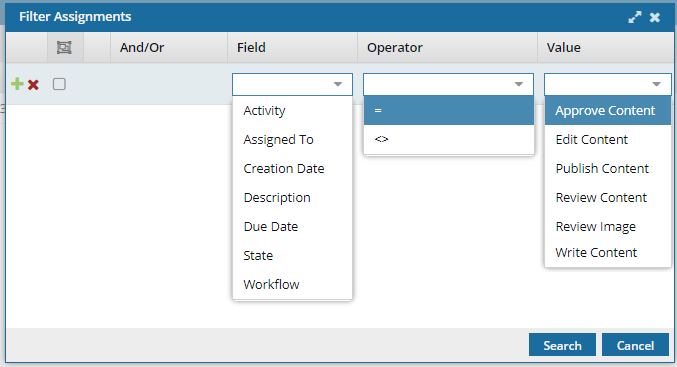
You can use the following combinations when creating a query to find an assignment:
| Field | Operator | Value |
|---|---|---|
| Activity | = (equals) <> (does not equal) |
|
| Assigned To | = (equals) <> (does not equal) |
|
| Creation Date Due Date |
= (equals) <> (does not equal) > (greater than) >= (greater than or equal to) < (less than) <= (less than or equal to) |
Use  the date picker to open a calendar and choose a date. the date picker to open a calendar and choose a date.
|
| Description | = (equals) <> (does not equal) Contains Does not contain Starts with Does not start with Ends with Does not end with |
Enter a word, phrase, or number. |
| State | = (equals) <> (does not equal) |
You can create custom workflow Status, but they may include:
|
| Workflow | = (equals) <> (does not equal) |
Select from a list of workflows created in your organization. |
To use operators and parameters to find components:
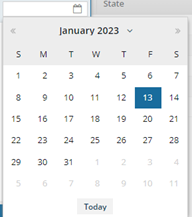

 the expand arrow.
the expand arrow.  to add another search parameter.
to add another search parameter. to remove a search parameter.
to remove a search parameter. .
.
 The filtering status bar displays at the top of the
The filtering status bar displays at the top of the  Results: You see a list of assignments that match the search parameters.
Results: You see a list of assignments that match the search parameters. .
.