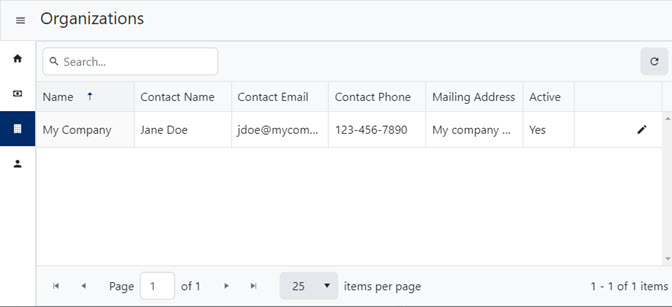Users who need to manage organizational details can add contact details such as email, phone, and address. You can only add one row of contact details, and you can specify if they are active or not.
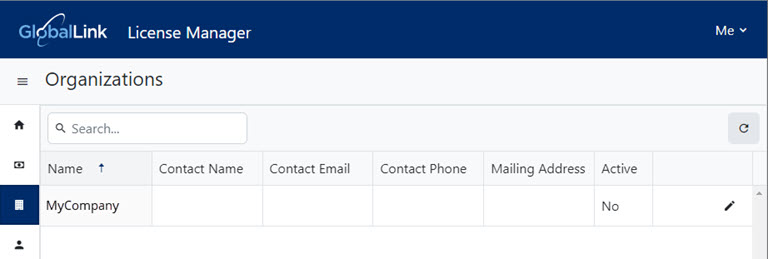

 Tips and Tricks
Tips and Tricks
- If your License Manager session times out due to inactivity, you may be asked to authorize your corporate account before License Manager opens again.
- Signing out of License Manager does not sign you out of Inspire.

 Only GlobalLink Vasont can see the Administration options in License Manager. If you need to update any of the following information about your organization, contact your GL Vasont support representative:
Only GlobalLink Vasont can see the Administration options in License Manager. If you need to update any of the following information about your organization, contact your GL Vasont support representative:
- Make application updates
- Update subscriptions
- See all organizations and make updates
- See all users and make updates
- See the event logs
- See all settings and make updates

To update organization contacts:
-
To open License Manager:
-
In the top right corner of the Inspire menu bar, click
 the default profile picture or the one you previously added.
the default profile picture or the one you previously added.
-
Select My Profile...
-
You may be asked to authorize your corporate account before License Manager opens.
-
In License Manager, go to the menu on the left side and select
 Organizations.
Organizations.
-
On the Organizations screen, click
 Edit.
Edit.
-
On the Edit screen:
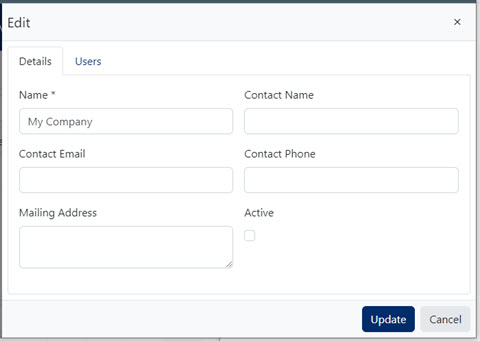
-
In Name, enter the legal name of your company.
-
In Contact Name, enter the first and last name of the person that can be contacted about working with this organization.
-
In Contact Email, enter the unique identifier used for electronic communication in the form of Username@Domain, such as jdoe@mycompany.com.
-
In Contact Phone, enter the sequence of digits used to call a specific person or place. Always include the area code. If you are outside of the US, add your country code.
 You can use any format you want to enter the phone number. For example:
You can use any format you want to enter the phone number. For example:
- +1 (234) 456-7890
- 234-456-7890
- 2344567890
-
In Mailing Address, enter the street and building numbers and names to identify where senders can direct postal mail.
 You can use any format you want to include a P.O. Box or country name.
You can use any format you want to include a P.O. Box or country name.
-
In Active, do one of the following:
- If the contact is ready to receive communications from GlobalLink Vasont in response to queries or reported issues, select the Active checkbox.
- If the contact is not ready to receive communications from GlobalLink Vasont or needs to be removed, clear the Active checkbox.
-
Click Update.

Results: On the
Organizations screen, you see the information you added.
- To sort the list, click a column heading.
- To search the list, in Search, enter a key word or phrase.
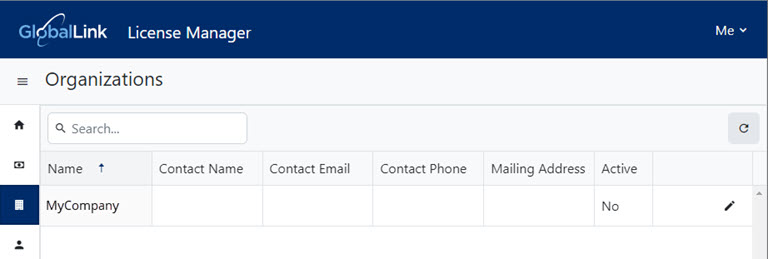

 Tips and Tricks
Tips and Tricks
 Only GlobalLink Vasont can see the Administration options in License Manager. If you need to update any of the following information about your organization, contact your GL Vasont support representative:
Only GlobalLink Vasont can see the Administration options in License Manager. If you need to update any of the following information about your organization, contact your GL Vasont support representative:
 the default profile picture or the one you previously added.
the default profile picture or the one you previously added. 
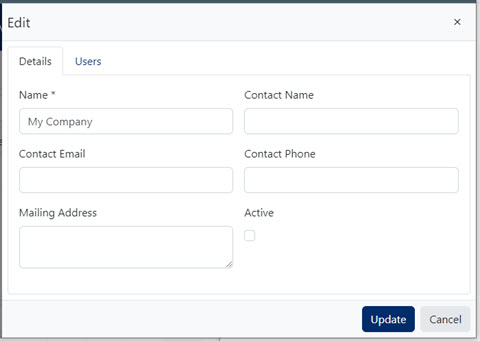
 You can use any format you want to enter the phone number. For example:
You can use any format you want to enter the phone number. For example: Results: On the
Results: On the