Things you can do on the Publishing tab
You can create publishing profiles to make it easier to publish content. A publishing profile lets you specify a component, an export configuration, filters, and XML validation options once so that you can use it repeatedly.
You can access the Publishing Profiles tab by clicking the Publishing icon in the top menu.
- The Publishing module contains one tab called Publishing Profiles.
- You open it by going to the top menu and clicking
 the Publishing Profiles icon.
the Publishing Profiles icon. - The Publishing module is listed after the
 Event log and before the
Event log and before the  Changesets module.
Changesets module.

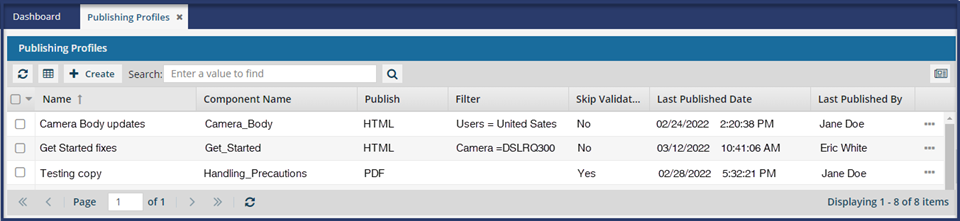
From the Publishing Profiles tab you can:
 Refresh the list of profiles.
Refresh the list of profiles.
 Save the list of all profiles in a comma-separated value (CSV) file that is downloaded to your computer.
Save the list of all profiles in a comma-separated value (CSV) file that is downloaded to your computer.
 Create a new publishing profile.
Create a new publishing profile.
 Search for a profile using a date, number, word, or phrase that appears in any column except:
Search for a profile using a date, number, word, or phrase that appears in any column except:
- Id
- Skip Validation
- Created Date
- Updated Date
- Last Published Date
 Go to Publish Server. After you submit publishing jobs in Inspire, Publish Server lets you track and manage them:
Go to Publish Server. After you submit publishing jobs in Inspire, Publish Server lets you track and manage them:
- See details about a job
- Download the publication
- View the run log
- Download the artifacts
- Re-run the publishing job
- Delete the job

 Sort the list. Use the arrow next to the column name to sort the list ascending or descending by the column values.
Sort the list. Use the arrow next to the column name to sort the list ascending or descending by the column values.
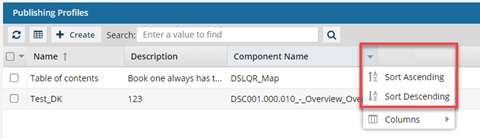
 Change the details shown in the panel. Use the drop down menu next to each column name to add or remove columns, including:
Change the details shown in the panel. Use the drop down menu next to each column name to add or remove columns, including:
- Id
- Name
- Description
- Component Name
- Publish
- Filter
- Skip Validation
- Created Date
- Created By
- Updated Date
- Updated By
- Last Published Date
- Last Published By
- Last Published Status
 Select multiple profiles to delete at the same time. Open the Selected Publishing Profiles panel to delete one, some, or all the profiles at once.
Select multiple profiles to delete at the same time. Open the Selected Publishing Profiles panel to delete one, some, or all the profiles at once.
 Open the Options menu to access the following options:
Open the Options menu to access the following options:
- Update - opens the Update Publishing Profile screen so you can review the original settings and change them if necessary.
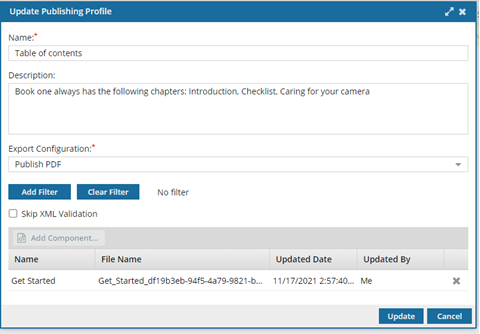
- Delete - Permanently removes the profile. You can't undo this action.
- Publish - Publishes the component in the profile.
- History - view the dates when a profile was used to publish.