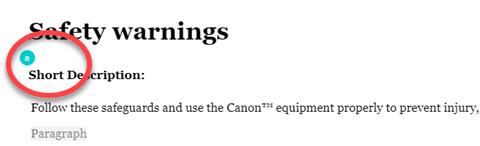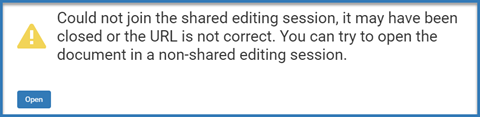Start a shared editing session
When you're editing a component, Inspire locks it so other users can't change it while you're working. If you want to invite another user to simultaneously edit the same component you're working in, you can ask the user to join you in a shared editing session. This gives you both the opportunity to see each other's editing in real time.

 Tips and Tricks
Tips and Tricks - Using the Share session
 button creates a URL for an editing session, similar to a chat room.
button creates a URL for an editing session, similar to a chat room.- You can copy and send the URL to the second Inspire user any way you want, such as in email or a chat application. The user you share the URL with can just click the hyperlink or they can paste the URL into a browser. Use a URL to join an editing session.
- You can also choose to let Inspire notify the user for you. The user can click the link to the editing session sent to them in a notification. This method of sharing an editing session is easier for the user to access.
- Another way to use a shared session is during a review. You can access the Share session in the review editor's toolbar for any component you're reviewing.
- As the user who initiates the shared session, you are the only user who can Save
 , or Save and Submit
, or Save and Submit  changes to the component.
changes to the component. - As the user who initiates the shared session, as soon as you save and close the component, the shared session ends and the URL no longer works for sharing. If you want to share again, you must start a new shared session.
- A session isn't limited to two users. You can share the link with multiple users and they can all join you in the same editing session.
- The Track changes feature works differently if you join a session.
- The user starting the session has the
 Track changes option in the toolbar and can turn it on and off.
Track changes option in the toolbar and can turn it on and off. - All other users joining the session don't have the Track changes option in the toolbar.
- All changes are tracked by default for all users joining a shared editing session and this option can't be turned off.
- The user starting the session has the


To start a shared editing session:

 You can verify you have the correct component by looking in the
You can verify you have the correct component by looking in the 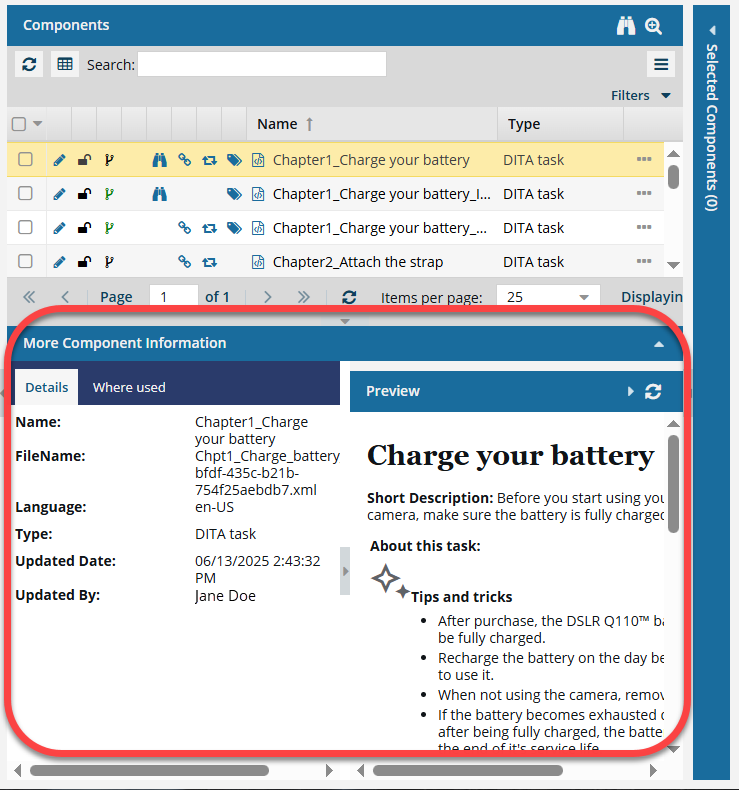
 the down arrow in the panel's title bar.
the down arrow in the panel's title bar. 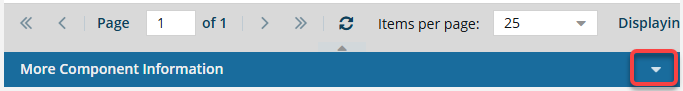
 and select
and select  button.
button.
 copy URL.
copy URL.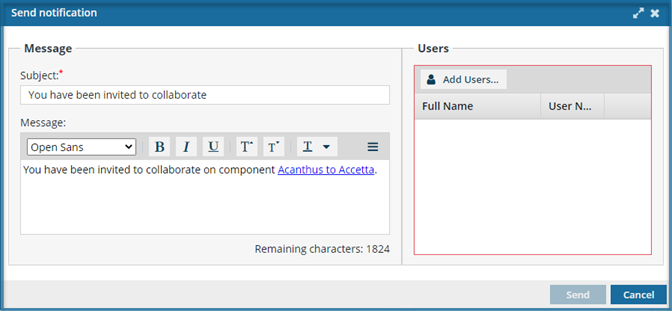
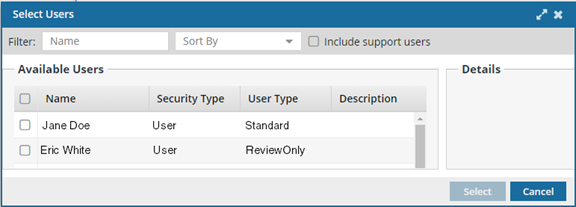
 This action is strongly recommended when sharing an editing session. In future releases,
This action is strongly recommended when sharing an editing session. In future releases,