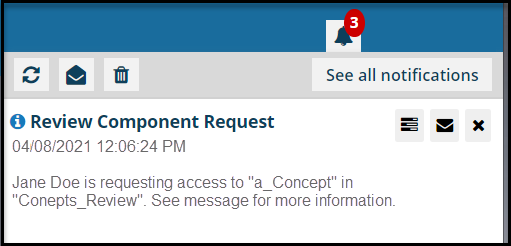Share components in an interactive review
When you create a review to evaluate content in Inspire version 2021.1.5.0 or later, the review is considered an Interactive Review. This new type of review uses an Oxygen-based review editor and changes how reviewers collaborate.
Reviewers who participate in an interactive review manage collaboration in the following ways:
- As a reviewer, when you open a component in the review, it's checked out to you.Note: You'll see this icon next to the component name:

- If you see that a component is locked by another reviewer, you can request access to the component.Note: You'll see this icon if another reviewer has the component checked out:
 . Use the context menu next to a component to select Request check out.
. Use the context menu next to a component to select Request check out. - As you're working in a component, you can see the email address of other reviewers who have made comments and changes. This is one way you can collaborate with other reviewers.Note: Look in the Review pane to see comments and changes.
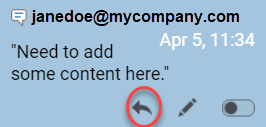
- As you're working in a component, you can also reply to comments and changes made by other reviewers. Note: Other reviewers will see your reply after you use Save to check in your changes.
- To save your changes and keep working in the component, use Save
 .Note: This keeps the component open and checked out to you.
.Note: This keeps the component open and checked out to you. - If you're finished working in a component, save your changes and then from the context menu
 select Check in.Note: You can open the component again until you mark your entire review as Complete.
select Check in.Note: You can open the component again until you mark your entire review as Complete. - If a component is checked out to you, you may see a request from another user to check it in so they can comment or edit it. Note: Look in your Notifications
 to see the request.
to see the request.