Set a preferred Date format
You can select how you want to see a date displayed in Inspire. The Date format setting is used in notifications and with all dates associated with changes you make, such as creating a component or updating an assignment. You set your formatting preference in your profile.
 Tips and tricks
Tips and tricks
- You can access
 your profile in the top right menu, next to the
your profile in the top right menu, next to the  Notifications ,
Notifications ,  Send Feedback , and
Send Feedback , and  Help / FAQs menu options.
Help / FAQs menu options.
- You can choose from the following Date formats:
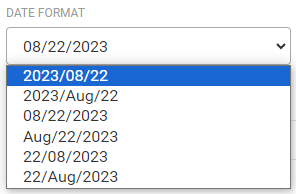 |
|

To set a preferred Date format:
 You'll see your user information in GlobalLink Vasont License Manager, on the
You'll see your user information in GlobalLink Vasont License Manager, on the