See my reviews
The Dashboard tab gives you quick access to projects and components that you've recently opened. The My reviews pane gives you quick access to the reviews where you are a coordinator or work has been assigned to you.
When you log into Inspire, the Dashboard tab always opens first so that you can access your recent work quickly.
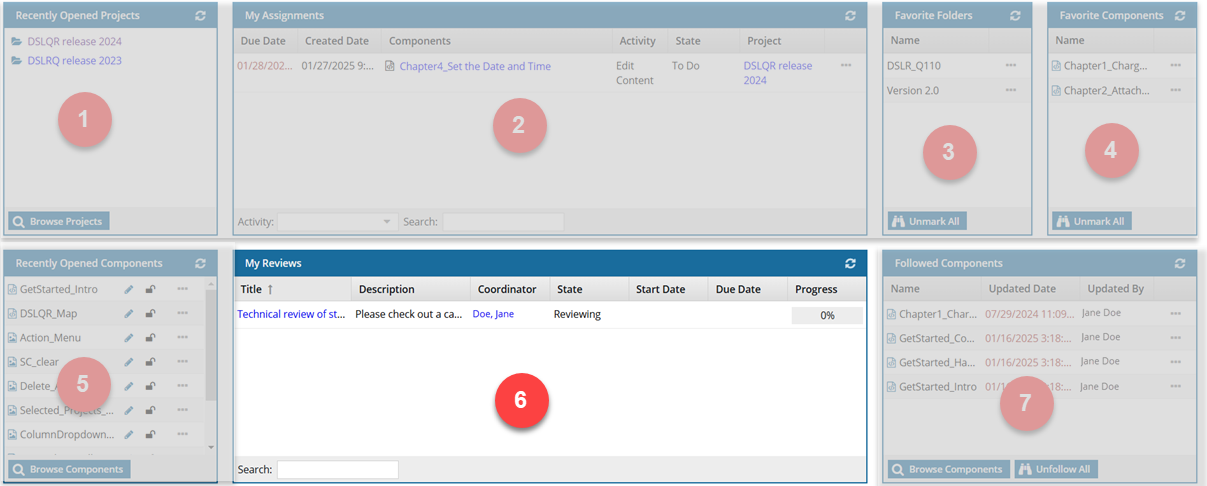
 You can use the My Reviews pane for quick access to reviews you are involved in.
You can use the My Reviews pane for quick access to reviews you are involved in.
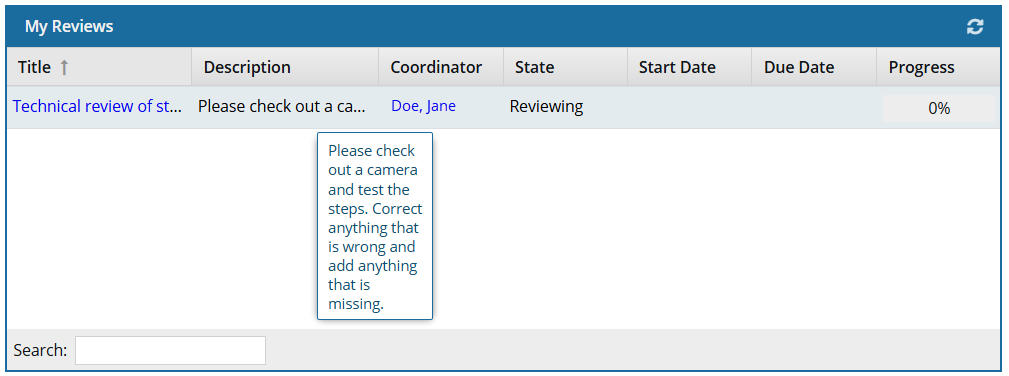
On this panel you can:
- Know at-a-glance if the review is overdue. The date is displayed in red when:
- Due Date is older than the current date and time, and the review has a state of Reviewing.
- If you hover your cursor over a red Due Date, a pop-up message tells you how many days it's overdue.
- Know at-a-glance if the review is due today. The date is displayed in red when:
- If Due Date is today, and the review has a state of Reviewing.
- Open a review. In the list of reviews, click the Title.
- Understand the context of the review and read additional instructions. The review coordinator can include instructions and context for reviewers in the Description field when they create the review.
- You can see the Description on the Dashboard screen in the My Reviews section. The text will truncate with an ellipse if it doesn't fit but you can hover over Description to see the complete text.
- You can also see the Description while working on the review in the review editor. The text will truncate if it doesn't fit but you can click More... in the Description to see the complete text.
- Contact the review coordinator by email. Inspire opens your email application automatically.
- You see a new email, and in the To: field is the email address of the coordinator.
- To start this process, click the name in the Coordinator column.
- Find a review:
- Show or hide the columns displaying the details.
- Sort the list by a column. Use
 the drop down arrow in the column heading to select Sort Ascending or Sort Descending.
the drop down arrow in the column heading to select Sort Ascending or Sort Descending. - Enter a keyword in Search.
- Hide review details. When you open the Dashboard, all columns are displayed by default.
- Coordinator
- State
- Start Date
- Due Date
- Progress
If you want to see less details in the grid, you can hide the columns.
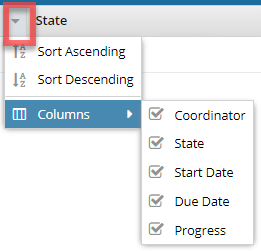
- Use
 the drop down arrow in the column heading to access the Columns menu.
the drop down arrow in the column heading to access the Columns menu. - To hide a column, clear the checkbox.
- To show a column, select the checkbox.