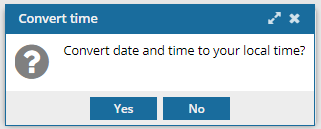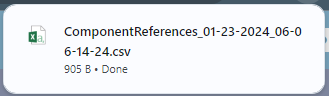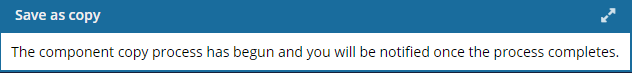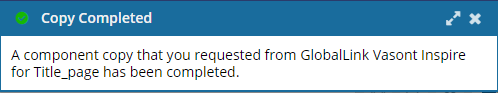Save a copy with select references
You can create a component by saving a copy of one that already exists. If you want to choose which references to save from the original component and add to the new copy, you can use the Save as a copy... option. This options lets you select whether the new copy maintains all, some, or no content referenced from the original component.
 Tips and tricks
Tips and tricks
 The Save as a copy option does not maintain relationships between the original component and the copy. If you need that feature, use the Save as a branch option.
The Save as a copy option does not maintain relationships between the original component and the copy. If you need that feature, use the Save as a branch option.
Whenever you save a component in any way, Inspire ensures content that is read from Right-to-Left displays correctly in Oxygen.
For the topic's language, Inspire sets the Reading property in these cases:
- If it doesn't exist yet
- Only if the language Reading property is rtl (Right-to-Left)
- For example:
<concept id="concept_guid" xml:lang="ar-Ar" dir="rtl"> - If the language Reading property is ltr (Left-to-Right), Inspire makes no changes.

Other ways to save a copy of a component:
- Quickly save a copy with all references. You can quickly save a copy and all of its references and permissions using the Save as... option. For more information, read Save a copy with all references.
- Save as... a branched component. If you want to choose which references are included and you want to maintain relationships with the copy, you can choose to use the Save as a branch option. For more information, read Create a component branch.
- Use Save as... outside the Components browser. If you are working in other parts of Inspire, you can also access the Save as... option while doing these tasks:
- Working with projects. Follow the steps in: Create a component in a project: Save a component as a new component in a project


 You can also click
You can also click  the Options menu, select
the Options menu, select 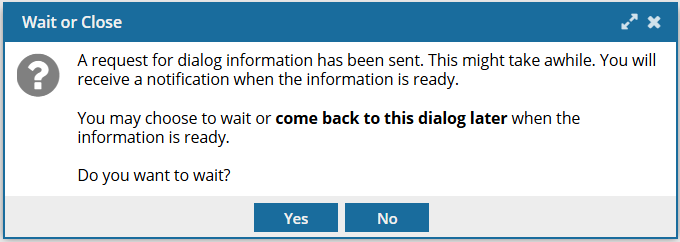
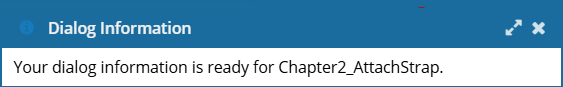
 Results: You see the list of referenced components in the
Results: You see the list of referenced components in the 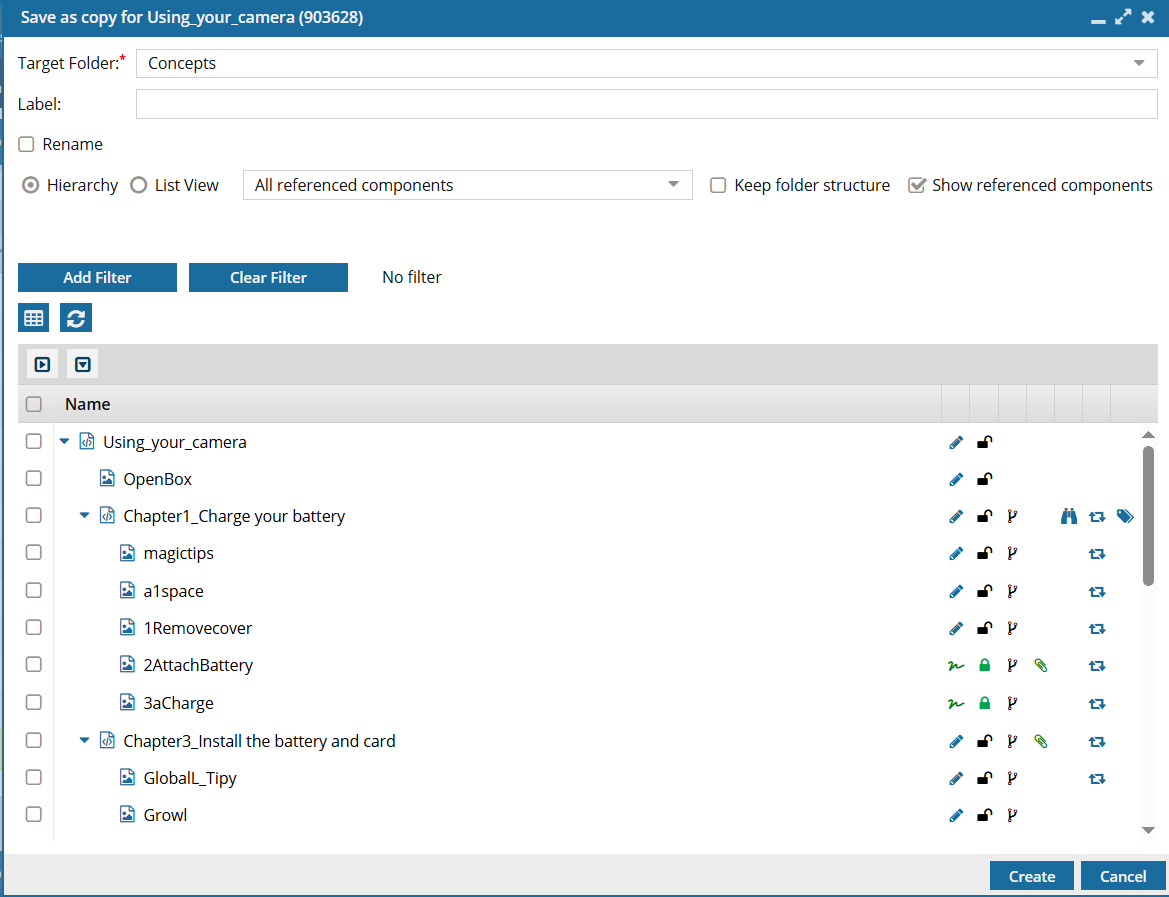
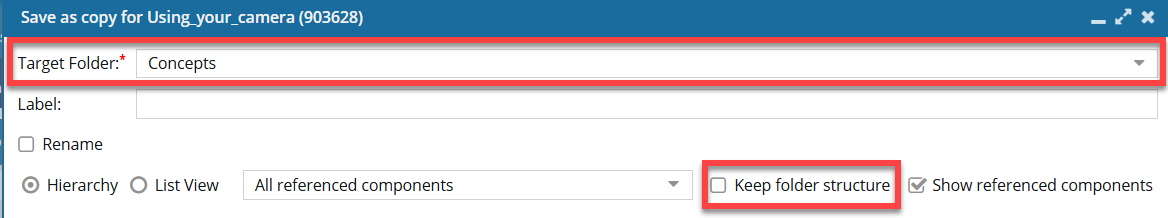
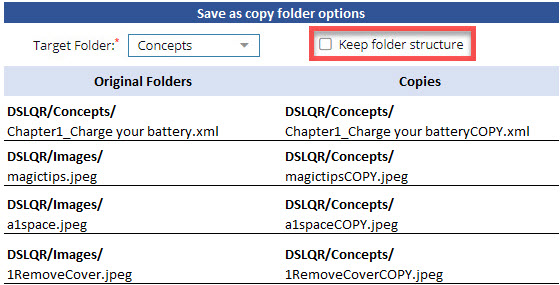
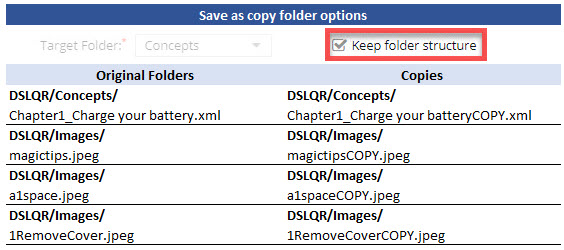
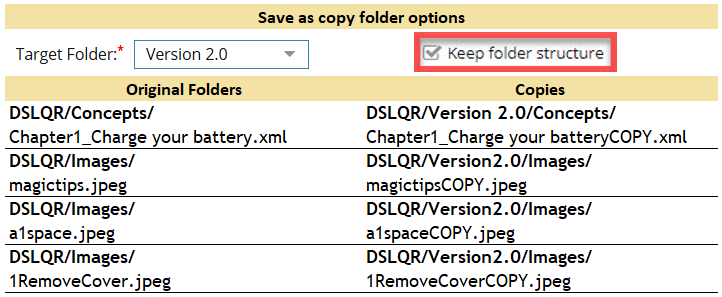
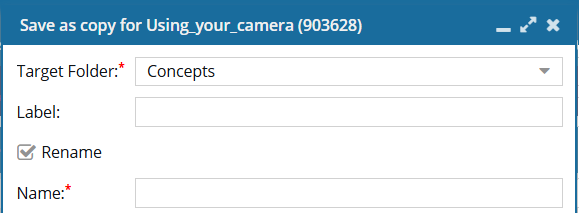
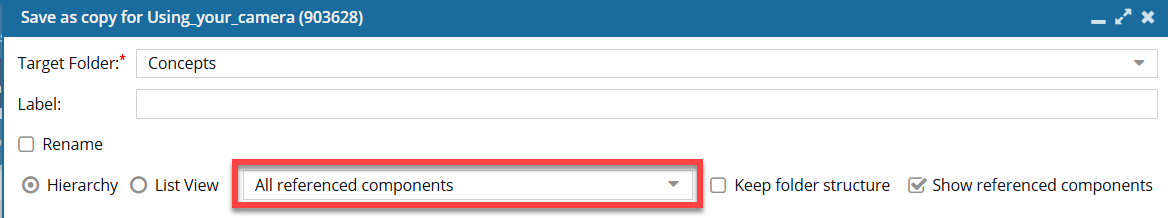
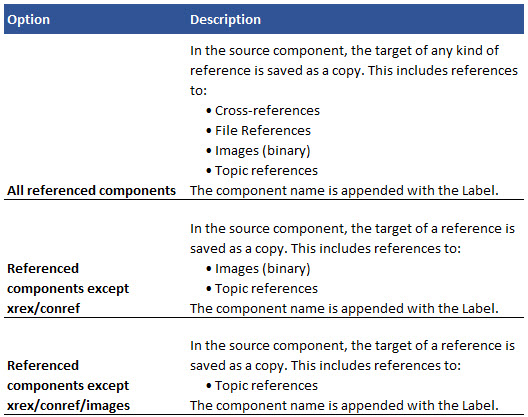




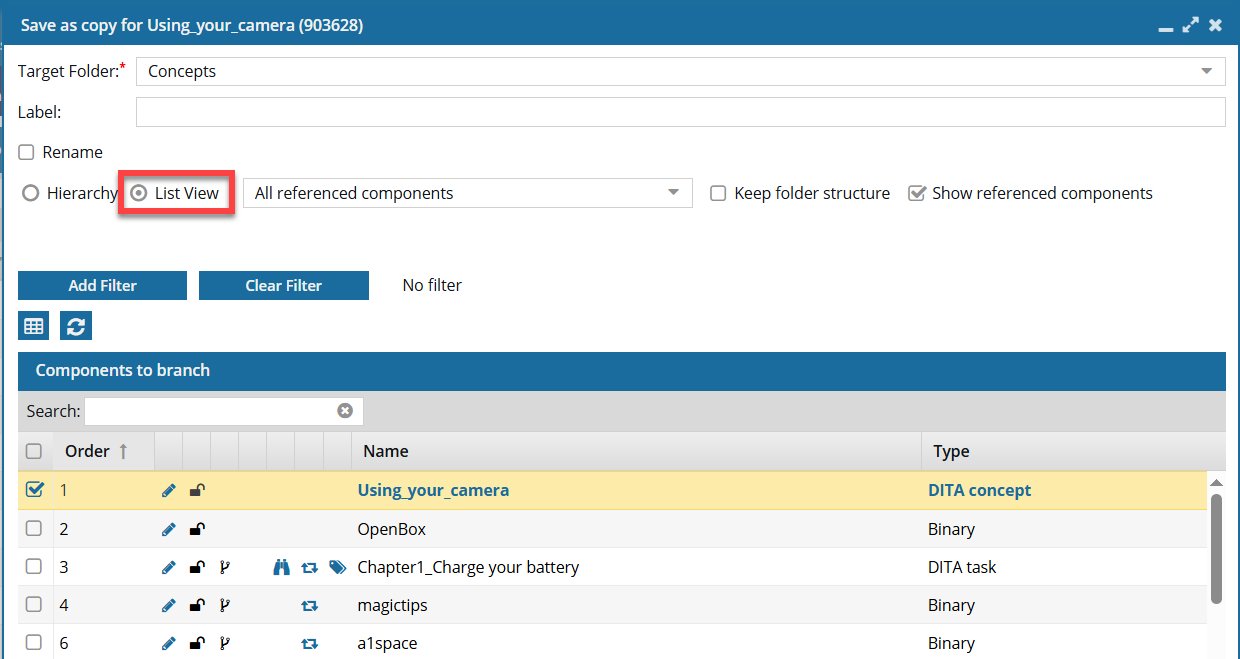
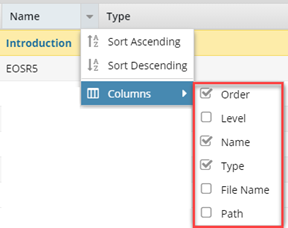
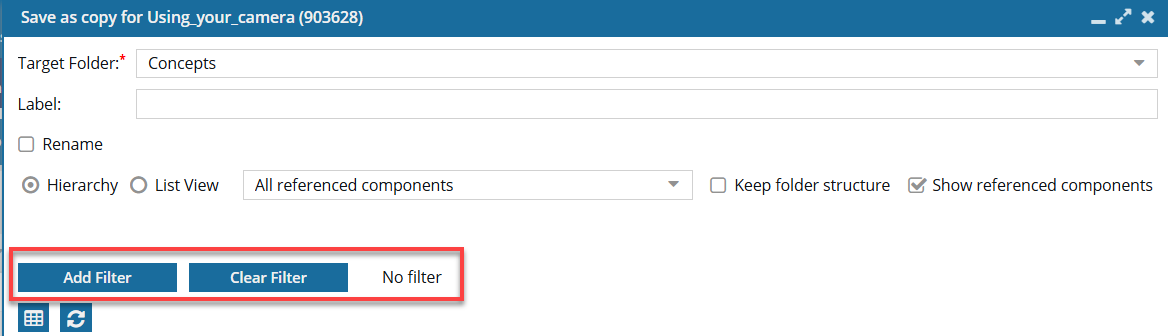
 Keep the following issues in mind:
Keep the following issues in mind: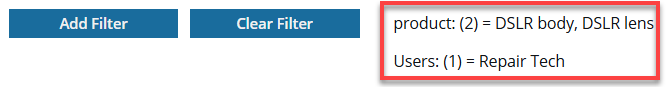
 Save as CSV.
Save as CSV.