Restrict translation to approved components
By default, a translation coordinator can select any unlocked component and send it to translation. As an admin, you can remove the ability to send a component to translation unless it has been approved. You can do this by setting the optional TranslationApprovedOnly feature to true. By default, the TranslationApprovedOnly feature is set to false and not enabled.
 Tips and tricks
Tips and tricks
If you set the TranslationApprovedOnly feature to true and enable it:
- In the Components browser, when using the right-click or
 Options menu, the Translate option cannot be selected if the component is not approved.
Options menu, the Translate option cannot be selected if the component is not approved.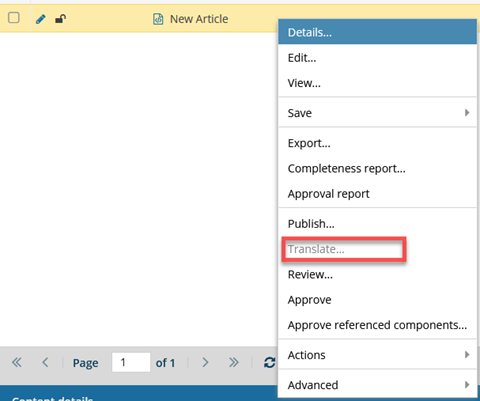
- If the topic is approved, for example a map, but the references are not:
- The coordinator sees errors for those components that are not approved.
- The translation job can't be created until one of the following occurs:
- The TranslationApprovedOnly feature is not enabled (set to false).
- The coordinator approves all referenced components.
- On the Translate component screen, the coordinator clears the Include referenced components option.


To restrict translation to approved components:
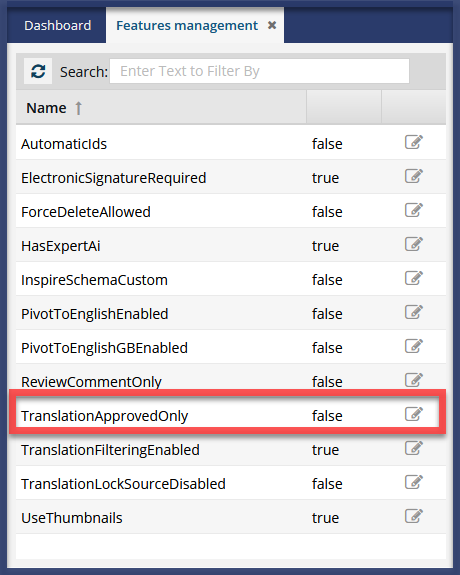
 Update.
Update.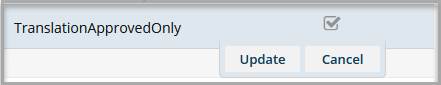
 Users must log out and back in to see the changes.
Users must log out and back in to see the changes.