Preview large images as thumbnails
If you store many of your images with high resolution, you can configure Inspire to show a thumbnail image instead of the larger version. When a user previews content in the Components browser by selecting Details, they see a thumbnail instead of the high resolution version. Users also see thumbnails in Projects when previewing content.
- By default, this feature is enabled.
- When a user previews content in the Components browser by selecting Details:
- Turning this feature off.
- When a user previews content in the Components browser by selecting Details:
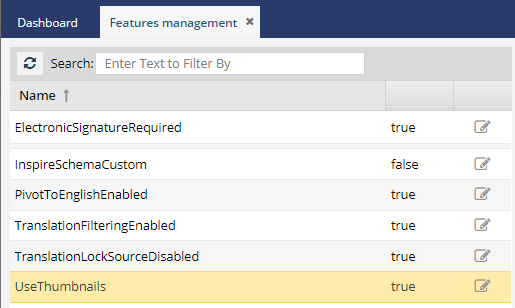
To manage the Thumbnail feature:

 Update.
Update.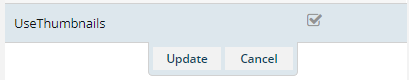
 Users must log out and back into Inspire for the setting to take effect.
Users must log out and back into Inspire for the setting to take effect.