Make a publishing configuration Active
If you want a publish configuration to be available to the user when they're publishing components, you can set the publishing configuration to Active. If you are only testing a configuration, or don't think you need to use it anymore, you can clear the Active option to hide it from users. Only administrators will be able to see or update configurations that are not active.
 Tips and tricks
Tips and tricks
- If you not only want the user to be able to select the configuration, but also want it to be the default choice when they open the Publish Component screen, you must select Default as well. Read Set a default publishing configuration.
- If you want to update other settings, follow the steps in Update a publishing configuration.
 The same settings in the Publish Configuration that an admin creates are also available to the user on the Publish Component screen.
The same settings in the Publish Configuration that an admin creates are also available to the user on the Publish Component screen.
- If the user selects different options on the Publish Component screen, their settings are used if they are in conflict with the Publish Configuration that an admin creates.
- If the user selects options on the Publish component screen that don't conflict with the Publish Configuration that an admin creates, then both sets of options are used.
- Although you can specify the process used to create the output in Export Configuration (Publish), the user can also select it on the Publish Component screen.
- The user's configuration choice is used to create the output, even if it is in conflict with the Export Configuration (Publish) set in the Publish Configuration by an admin.

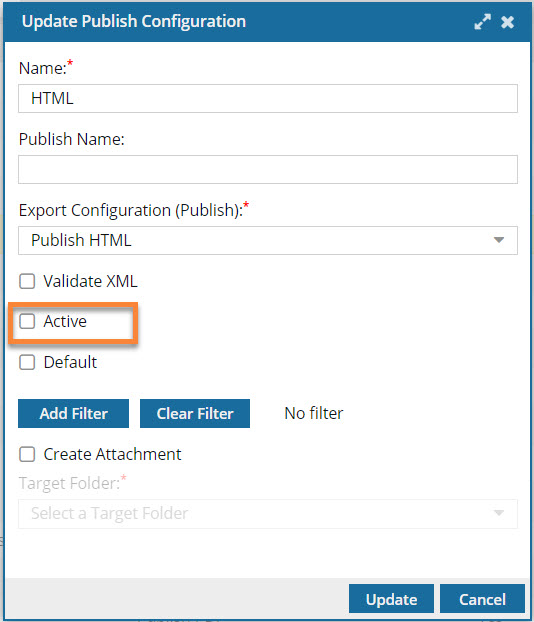

To make a publishing configuration Active:


 Results:
Results: