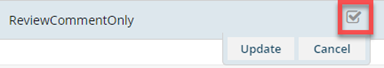Limit reviews to comments only
By default, a Review Coordinator can select or clear the Track Changes option in the Create Review and Update Review screens. You can remove the ability for all reviewers to edit content and track changes by setting the ReviewCommentOnly feature to true. When you do, a Review Coordinator can only create a review with comments in the Create Review and Update Review screens. The Track Changes option does not display.
The following image shows what a Review Coordinator sees when creating or updating a review if the ReviewCommentOnly feature is set to false.
- This is the default setting.
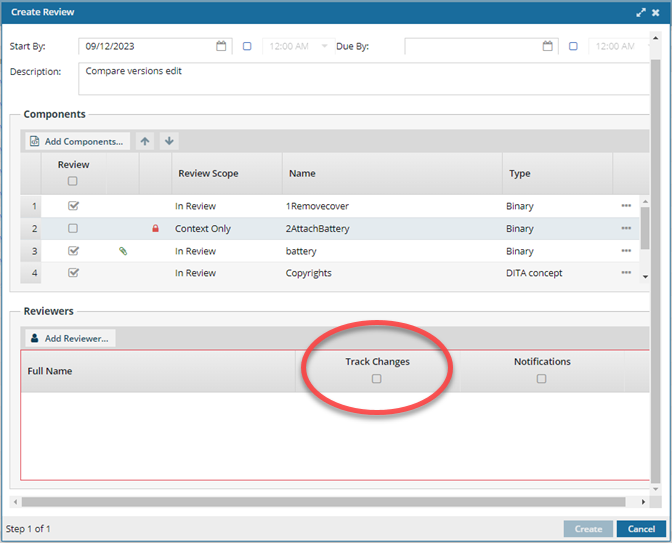
The following image shows what a Review Coordinator sees when creating or updating a review if the ReviewCommentOnly feature is set to true.
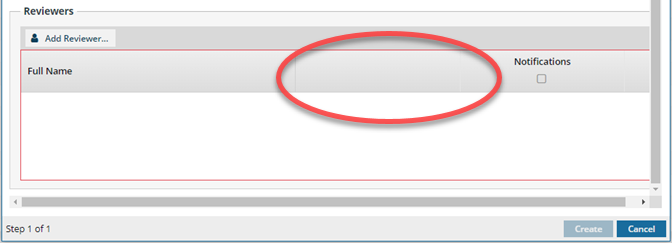


To limit a review to comments only:
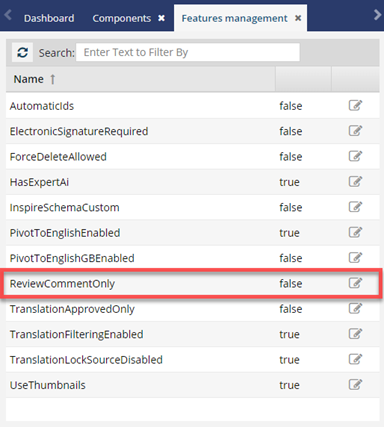
 Update.
Update.