Create a snapshot on demand
A snapshot is a copy of a file you have made at a specific moment in time. You can create a snapshot to back up data at different intervals so you can recover information in a file from different periods of time.
 Reasons why snapshots fail to be created
Reasons why snapshots fail to be created- When you click Create, you may see an error that the snapshot failed to be created. You may see this if any of the following conditions exist:
- Incomplete permissions. If you don't have read permissions for the components you're including in the snapshot, creation of it fails. You see a message with a list of components that you need to get read permissions for to create the snapshot.
- Locked components. If you create a snapshot for locked components or locked component references you see a message that the following components were locked, but the snapshot is created. As a best practice, unlock the components listed in the error message and re-take the snapshot. Follow the steps in Unlock a component.

 A content owner or administrator can set permissions to deny access to components or folders. If your permissions to content has been blocked and you are not an administrator, you cannot use the Save as a snapshot option in a project's Content pane.
A content owner or administrator can set permissions to deny access to components or folders. If your permissions to content has been blocked and you are not an administrator, you cannot use the Save as a snapshot option in a project's Content pane.


 The
The  Results:
Results: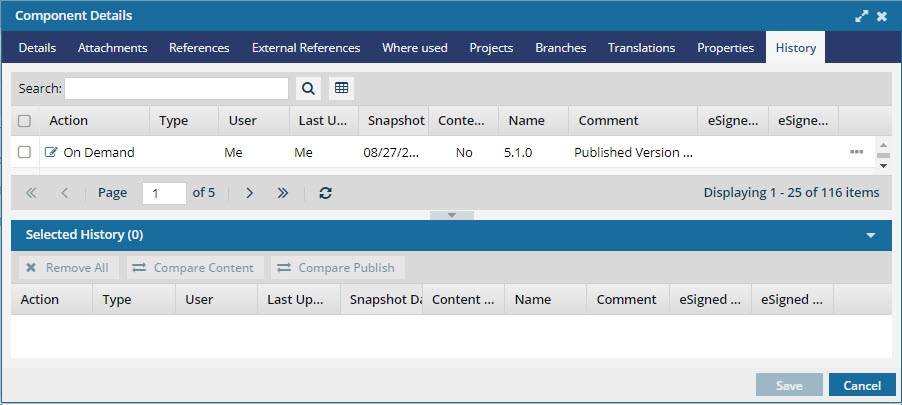
 Projects
Projects the Options, and selecting
the Options, and selecting  .
.