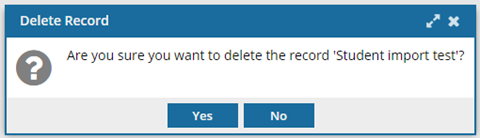Delete an import configuration
After you define a set of import rules in an import configuration, you can clear the Active option to hide the configuration from users, or you can delete the configuration permanently.
![]() Important notes:
Important notes:
 You must have administrator permissions to work with import configurations.
You must have administrator permissions to work with import configurations.- Use caution when deleting a configuration as this action can't be undone.
- If you delete an import configuration, users can no longer select it when importing content into Inspire.

 On the
On the