Creating components
All your content lives in self-contained files called components. You can create components from various types of XML templates, including topics, maps, images, and DocBook articles. You can also create a component from non-XML content such as images and PDF documents. These components are called binaries because they can't be edited in Inspire.
 File name recommendations
File name recommendations
If possible, try to avoid using DITA control characters such as square brackets ([]) in the name. This can cause a validation error when you add the topic to a map.
- You can now use square brackets in a component name and when you add it to a map it won't cause validation errors.
- However, you will have to go back and fix any previously created map references to a component with square brackets in the name.
File names must be 150 characters or less.
- When you create a component in Inspire, you must use a component name of 100 characters or less.
- When you create a new component, you now have the option to Override the File name.
- When you export a component, a GUID (globally unique identifier) is added to the file name.
- When you import a file back into Inspire, the file name and GUID together must not exceed 200 characters.
- If the file name and GUID length exceeds 200 characters, Inspire won't import the file.

Other places to create a component
There are many ways to create a component in Inspire. To get you started, these instructions tell you how to create a component from the Components tab. If you are working in other parts of Inspire, you can also create a component while doing these tasks:
- Working with projects. Follow the steps in: Create a component in a project.
- Working with maps. Follow the steps in: Create a component from a map.
- Saving an existing component as a new one. Follow the steps in: Choose how to save a copy of a component.
- Create a new branch from a component. Follow the steps in: Branch components.

Find your newly created component
To create a component, you must fill out the required details on the Create Component screen.
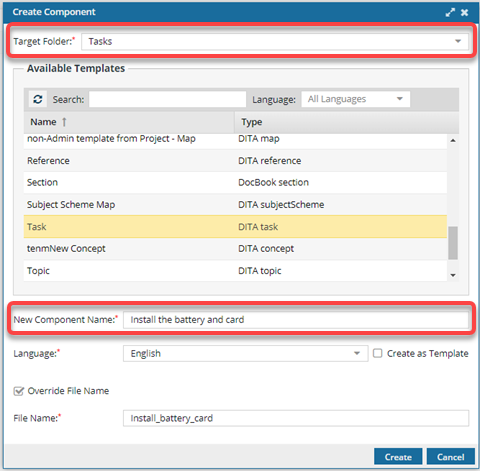
After you select Create, the screen closes and you are returned to the Components browser.
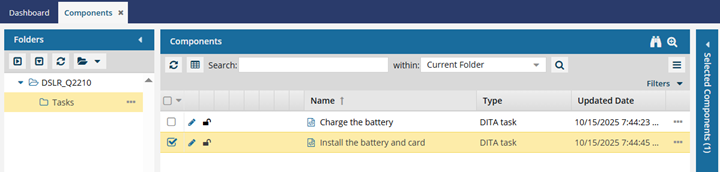
- In the Folders panel, the location you selected in Target Folder is highlighted.
- In the Components pane, the component you created is selected and highlighted in yellow.
 You do not need to refresh the Components browser to find your new component.
You do not need to refresh the Components browser to find your new component.