Create export configurations FAQ
You can define what content you want to download from Inspire using export configurations. You'll need to specify the type of component in Source Components, and inside that component, which referenced content you want to export.
![]() FAQ's
FAQ's
 Can I create my own Export Type?
Can I create my own Export Type?
No.
You can only choose from Standard, Publish, Translate, or Compare Content. You can configure these built-in types with information about Relations, Source Components, Plugins, and Permissions. You can also define your own relations and XML link types.


 Do I have to define all the relations and XML link types first?
Do I have to define all the relations and XML link types first?
No.
You can create an export configuration with only a name, and then go back later and define the Relations, Source Components, Plugins, and Permissions. Just make sure to clear the Active checkbox before saving an empty export configuration


 What happens if I don't select the Active checkbox?
What happens if I don't select the Active checkbox?
If you clear the Active checkbox, you don't see the Export Configuration option when you select:
- A component or group of components
- Export
- Publish
- Translate


 What does Permissions grant access to?
What does Permissions grant access to?
Only administrators can access the Export Configuration tab to create, edit, and delete export rules. When you create an export configuration, you can use the Permissions tab to determine which users or roles can use the export configuration in Inspire when exporting, publishing, or translating components.


 What if I want to use a plug-in?
What if I want to use a plug-in?
If you want to include plug-in parameters you must save the export configuration first. You can't configure plug-in parameters until after the export configuration is created.


 After I create an export configuration, can I save it under a new name?
After I create an export configuration, can I save it under a new name?
Yes.
This helps you avoid making multiple export configurations with subtle variations. You can create a master configuration and then save it with a new name to make changes.
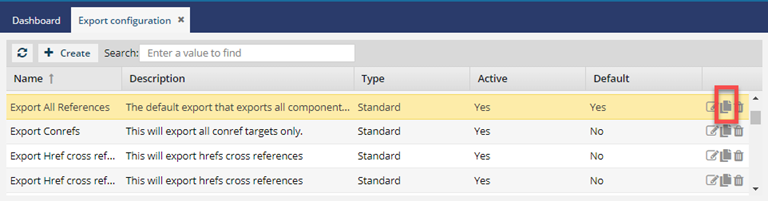
After the new copy is created, you can change settings on any of the following tabs.
- Details
- Relations
- Source Component Types
- Plugins
- Permissions
- Transforms


For more information on Relations, Source Components, Plugins, and Permissions, read Configure what content is exported.