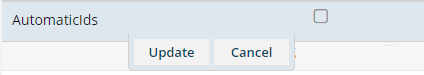Create automatic IDs for all elements
An administrator can now turn ON or OFF the AutomaticIDs feature in Features Management. By default, this feature is turned OFF (set to false) and IDs are only assigned for supported elements.
When a user edits a component in the Oxygen editor and selects  Generate unique ID:
Generate unique ID:
- If the AutomaticIDs feature is ON (true), IDs are assigned to all elements in the component.
- If the AutomaticIDs feature is OFF (false), IDs are only assigned for the following supported elements:
|
|
|

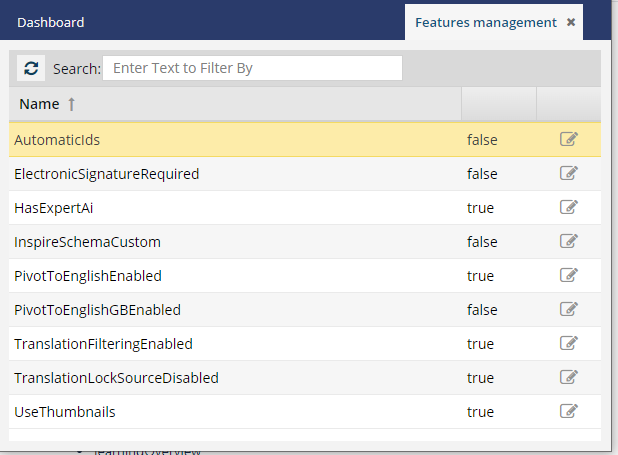

To create automatic IDs for all or some elements:
 Update.
Update.