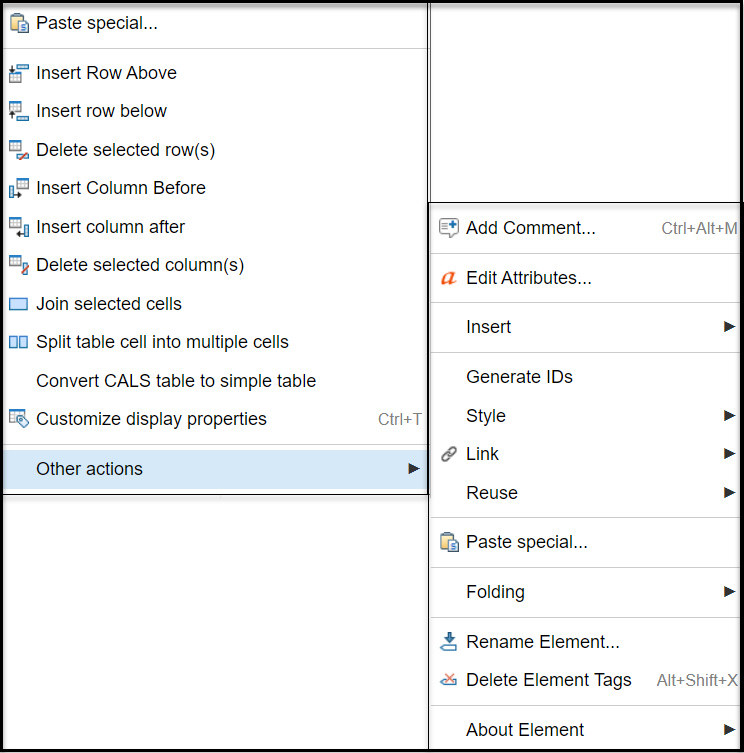Create an empty table
When you're working on a document in the Oxygen-based editor, you can use tables to organize your content. When you insert a table, you get a table with a Title, specs, and two columns and four rows, including a header row.
- In the editor, put your cursor in the text where you want to create a table.
-
In the toolbar, click the table menu
 , and then click Insert table.
, and then click Insert table.
- In the Editor pane, where the empty table is inserted, to give the table a name, click Title and enter your text.
- Optionally, if you want to format the entire table, right-click anywhere in the table, and from the menu select Customize Display properties.
- Optionally, if you want to format columns, click colspecs, and then choose how to format your table.
- In the table, enter text into the table cells.
- On the toolbar, click Save.
After you insert a table, you can click anywhere inside it to access the following options: