Control who can unlock system locks
Inspire prevents other users from editing the component and displays a red system lock while the component is being reviewed, translated, or after it's approved. As an Inspire administrator, you can unlock any system lock if you need to. You can also define at the user and role level whether any other users can unlock system locks. If you add a user or role to the can_unlock_system module property for the Content Browser module, the non-administrator user can unlock any system lock. Otherwise, only administrators can do this task.
 Tips and tricks
Tips and tricks
- By default, only administrators can unlock a system lock in Inspire.
 The red system lock is used when a component is in review or sent to translation and an administrator has configured the components to be locked.
The red system lock is used when a component is in review or sent to translation and an administrator has configured the components to be locked. The green system lock is used when a component has been approved and an administrator has configured the components to be locked upon approval.
The green system lock is used when a component has been approved and an administrator has configured the components to be locked upon approval.
- If a user is an administrator or has been added to the can_unlock_system property for the Content Browser, that user can unlock components in the following places:
 Content Browser: From the right-click menu,
Content Browser: From the right-click menu,  the Options menu, and the Selected components panel
the Options menu, and the Selected components panel Map editor: Use the left Outline panel to select the map reference and open the
Map editor: Use the left Outline panel to select the map reference and open the  Options menu to select Unlock.
Options menu to select Unlock. Projects—from the right-click menu,
Projects—from the right-click menu,  the Options menu, and the Selected components panel
the Options menu, and the Selected components panel
- When an admin or user with permissions unlocks a component with a red system lock, they see the following warning:
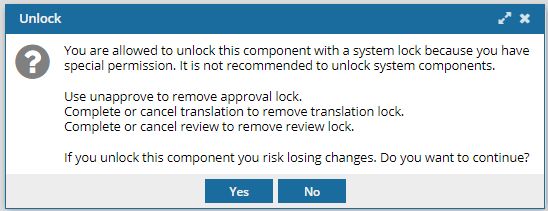
- If a user is an administrator or has been added to the can_unlock_system module property, you see the following behavior when you unlock a component with a red system lock:
- In a Review— the component being reviewed is unlocked. It remains in the review, but any changes made before you unlocked it are lost.
- Sent to Translation— the component being translated is unlocked. It remains in the translation job. Users can edit the content and this may cause issues when the component is returned from translation.
- Has been approved— the component is unlocked and the State remains (
 ,
,  ) Approved.
) Approved.

To allow non-Admin users to unlock system locks:


 On the
On the 
 Results:
Results: