Browse to find a component
To quickly find a component you can browse through folders. If you know the folder where a component is stored, you can expand the folder structure in the Folders pane to find the component.
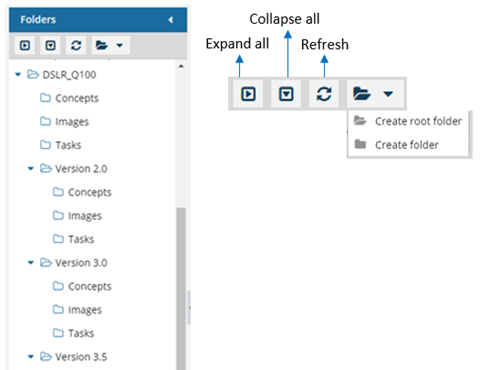
To browse for a component:
- Click
 Components.
Components. - In the Folders pane, to open all the parent folders and show their contents, click the Expand all
 icon.
icon. - To open a sub-folder, click the blue triangular arrow
 that's shown before the folder name.
that's shown before the folder name. - To close a sub-folder, click the blue down arrow
 .
.