Assignment notifications
Inspire sends you email when you have a new project assignment. Some assignments are initially shared among a group of users, including you. When this happens, the first person to set the assignment's status to In Progress claims it and is responsible for completing the work.

Notifications for work assigned to you only
The notification looks similar to the figure below.
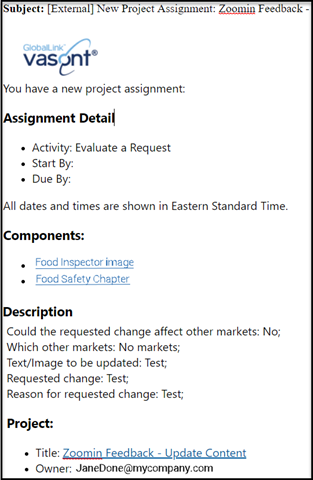
- Know when you should start on the project and when it's due (in Assignment Detail).
- Know what task you're supposed to complete. In the example above, you need to evaluate a request (in Assignment Detail).
- Click a link to quickly open a component or a binary file such as an image to review (in Components).
- See any details the project owner sent with the assignment (in Description).
- Click a link to quickly open the project the your assignment belongs to (in Project).
- See who the project owner is (in Project)



Notifications for work that you can claim
A project assignment can be given a State of Ready to Claim. In this scenario, no specific user is assigned to complete the work. Instead, a list of possible users is identified and they are all notified that the assignment can be claimed. The first user to claim the assignment by setting the State to In Progress can complete the work. You see this option to claim an assignment when working with project assignments and workflow activities.
The Notification looks similar to the following:

- In this case, you cannot use the notification to start work on the assignment.
- Instead, you must open the project to check and see if it has been claimed yet.
- Use the project link after Title and claim the assignment if it is still available. (To claim an assignment, all you have to do is change the State to In Progress.)
For more details read: Claim an assignment.