Archive a translation
You can hide completed translation jobs so they don't appear in the list of reviews on the Translations Management tab. This action helps you limit the list of jobs to ones that are still actively being worked on. You can hide a Cancelled or Completed translation job by archiving it.
 Tips and tricks
Tips and tricks
- Hidden archived translations can be added back into the list if you need to access them again. Use the following checkboxes in the toolbar above the list:
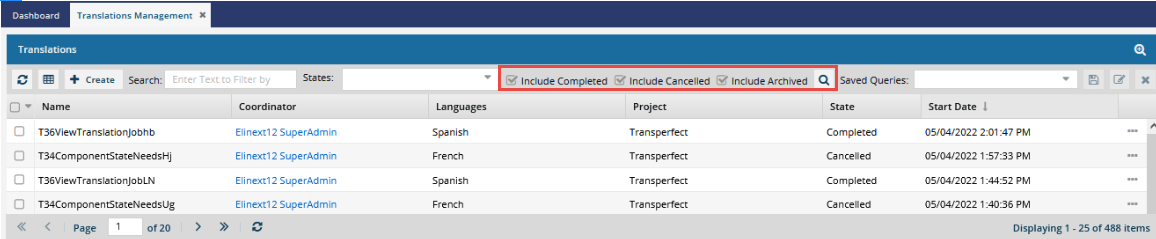
- Include Completed
- Include Cancelled
- Include Archived
When you close the Translations Management tab, Inspire remembers if you selected any of these filters. The next time you open the tab, the list of jobs is filtered in the same way.
- You must archive a review first before you can delete it.


To archive a translation:

 On the
On the 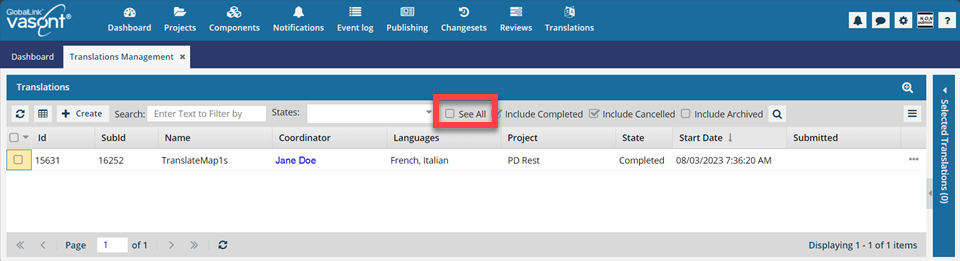
 Search to see an updated list of jobs.
Search to see an updated list of jobs. You can also access this option by clicking
You can also access this option by clicking  the Options menu and selecting
the Options menu and selecting  . You'll see that the archived translation job isn't in the list.
. You'll see that the archived translation job isn't in the list.