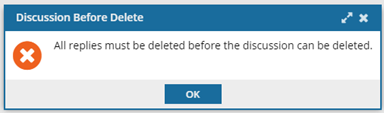As a reviewer, you can add comments about an entire review by opening the Collaboration panel and using the Discussion pane. This is useful when your comment isn't about one specific component in the review.
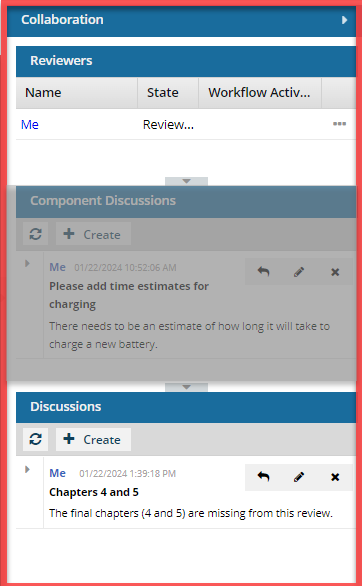
 Tips and tricks
Tips and tricks
- If you want to start a discussion about a specific component instead of adding comments directly in the text, follow the steps in Add comments using the Component Discussions pane.
- You can only edit and delete messages that you post in the Discussions pane.
- If you are the review coordinator or the reviewer who started the thread, you can delete it if there are no replies. If there are replies, you must delete those first before deleting the thread.

 If a review is in a State of Resolving, special permissions may be required.
If a review is in a State of Resolving, special permissions may be required.
When creating or updating the review, the review coordinator configures the Resolving state restricts discussion option.
- If this option is selected, only review coordinators or administrators can edit or delete their own discussions. You will be able to see the Collaboration panel and all of it's panes, but they will be greyed out and not available to work with.
- If this option is not selected, any user participating in the review can edit or delete discussions until the entire review is marked as Completed or Cancelled.



To use the Discussions pane:
-
In the email notification, to open a dashboard and manage your review assignment, click the review link.
-
Go to the right side of the screen and open the Collaboration panel by clicking
 the Open arrow.
the Open arrow.
-
To add a comment, on the Discussions pane, click the + Create button
-
On the Create Discussion form, do the following:
-
In Subject, enter a brief title for your discussion thread using up to 50 characters.
-
In Message, enter your text using up to 2000 characters . You can use the text formatting options if necessary.
-
Click Create.
Your thread is listed in the
Discussions pane.
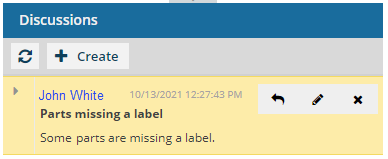
-
To reply to a discussion thread, select the thread, and then click the Reply (arrow) icon
 .
.
-
In Message, enter your text. You can use the text formatting options if necessary.
-
Click Create.
-
To edit your message in a thread, select the thread, and then click the Edit (pencil) icon
 .
.
-
In Subject, edit the brief title for your discussion thread.
-
In Message, edit your text. You can use the text formatting options if necessary.
-
Click Update.
-
To delete a message that you posted in the thread, select the thread, and then click the Delete icon
 .
.

If you're trying to delete the first message in a thread and there are replies, you see the following error:
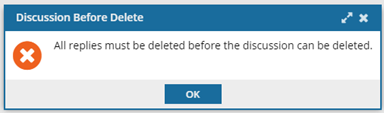
You must delete all the replies before you can delete the thread
-
To delete an entire thread: it must have no replies. You can delete a comment in the following ways:
- If the thread has replies, delete those first.
- To delete a thread with no replies, click the Delete icon
 .
.
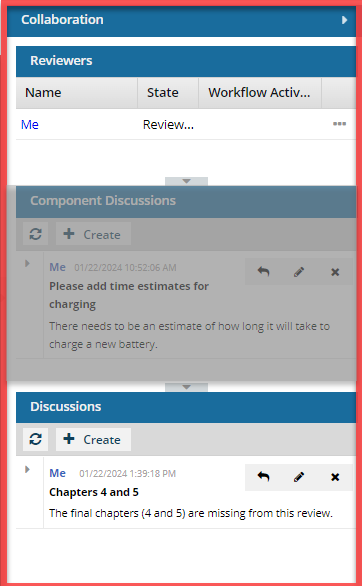
 Tips and tricks
Tips and tricks
 If a review is in a State of Resolving, special permissions may be required.
If a review is in a State of Resolving, special permissions may be required.


 the Open arrow.
the Open arrow.
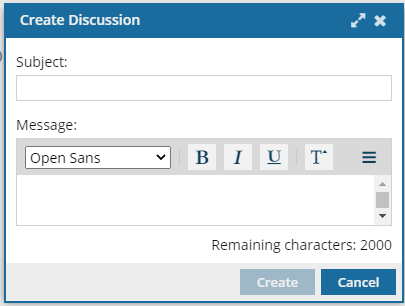
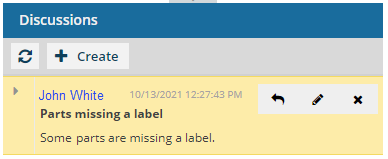
 .
.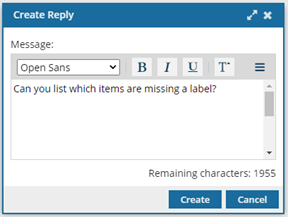
 .
.
 If you're trying to delete the first message in a thread and there are replies, you see the following error:
If you're trying to delete the first message in a thread and there are replies, you see the following error: