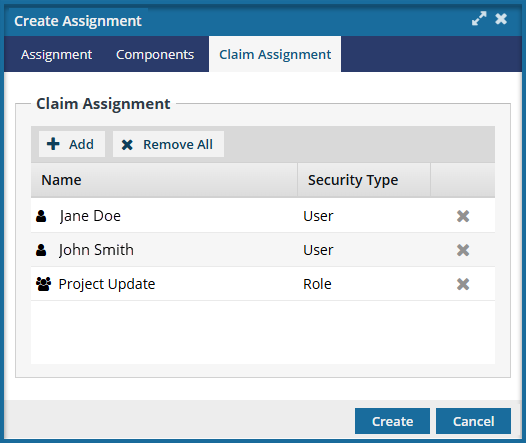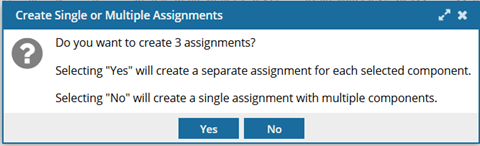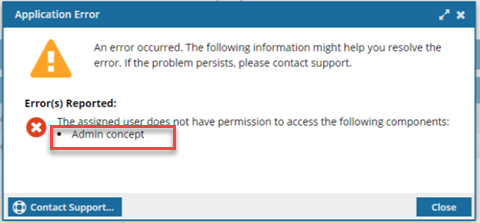Add a project assignment
You can develop content in your project by creating assignment activities. To create an assignment, you only have to identify the Activity, such as Write content, and the State, such as To Do. After you add an assignment to a project, you can update it at any time to identify the components that need to be worked on and who can do the work. You have the option to assign work to one project participant, or identify a list of possible users who are all notified that the assignment can be claimed.
 You must have permission to the Projects Module to work with projects.
You must have permission to the Projects Module to work with projects.
- By default, only users with the following permissions can create project workflows and assignments:
- Administrator permissions
- Access to the Project Module with the Create permission
- Even if you don't have these permissions, you can be granted a special permission to create workflows and project assignments after a project is created.
- If you are an administrator, refer to Allow users to create project assignments and workflows.
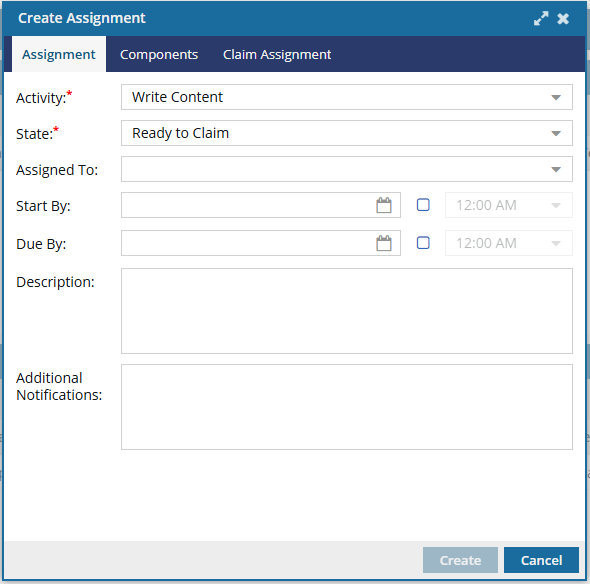


To create a project assignment:

 the Options menu and then selecting
the Options menu and then selecting  Make sure you assign work to a participant who has access to the component, otherwise you will see an error when you click
Make sure you assign work to a participant who has access to the component, otherwise you will see an error when you click  and select a date on or after the current date.
and select a date on or after the current date.
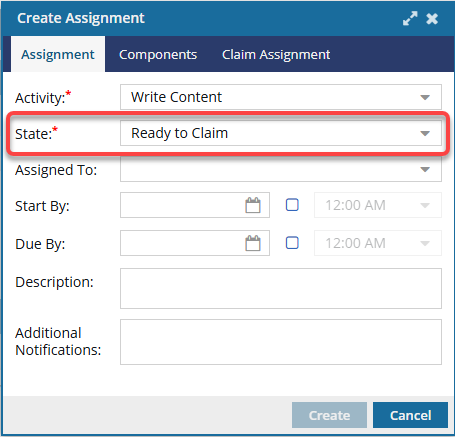
 Result: You see a grid where you can create a list of users who can potentially claim this project assignment.
Result: You see a grid where you can create a list of users who can potentially claim this project assignment.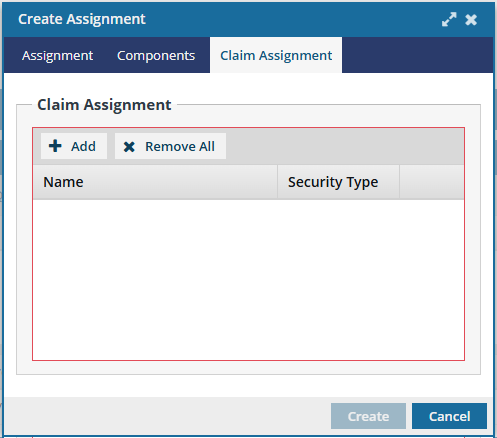

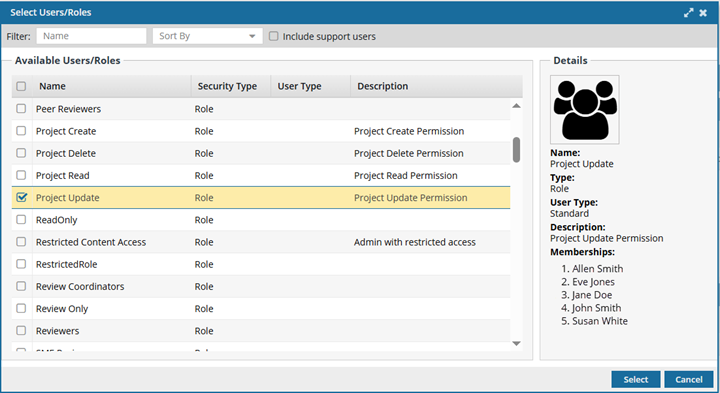
 If you are selecting an individual user, check the value in the
If you are selecting an individual user, check the value in the