View a publishing profile's history
After you create a publishing profile, you can use it repeatedly to publish components with a specific export configuration, filters, and XML validation options. You can use the History option to see each time a profile was used to publish content.
![]() In your role permissions, you must have module access to Publishing to complete work with publishing profiles.
In your role permissions, you must have module access to Publishing to complete work with publishing profiles.
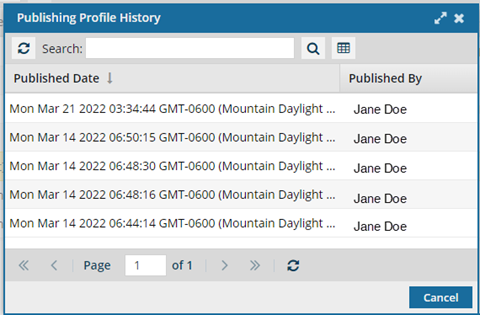
To view a publishing profile's history:
-
From the top menu, select
 Publishing.
Publishing.
- On the Publishing Profiles tab, find the profile you want to see the history for.
-
In the profile's row, click
 the Options menu, and then select History.
the Options menu, and then select History.
- To close the screen, on the Publishing Profile History screen, click Cancel.