Update the Zoomin feedback webhook token
As an Inspire administrator, you can update a webhook to provide an access token that lets applications make API requests. The access token represents the authorization of a specific application to access specific parts of another application's data. If this token is missing or incorrect, Inspire can't send data to or receive information from Zoomin.
![]() The token information in Property Value is unique to your company's connection with the external app.
The token information in Property Value is unique to your company's connection with the external app.
- If you use a Property Value that isn't correct, Inspire won't be able to communicate with the external app.
- If you aren't sure what to use, contact your Vasont account manager or send email to support at: GlobalLinkCCMS-Support@TransPerfect.com.
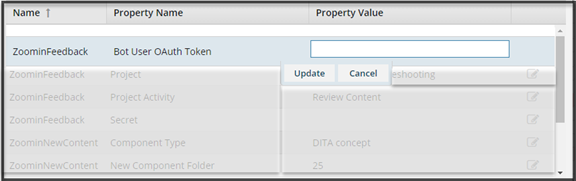
To configure the Zoomin feedback webhook with a token:

 Update.
Update. When you save changes to the webhook configuration, you see the updated value in the
When you save changes to the webhook configuration, you see the updated value in the